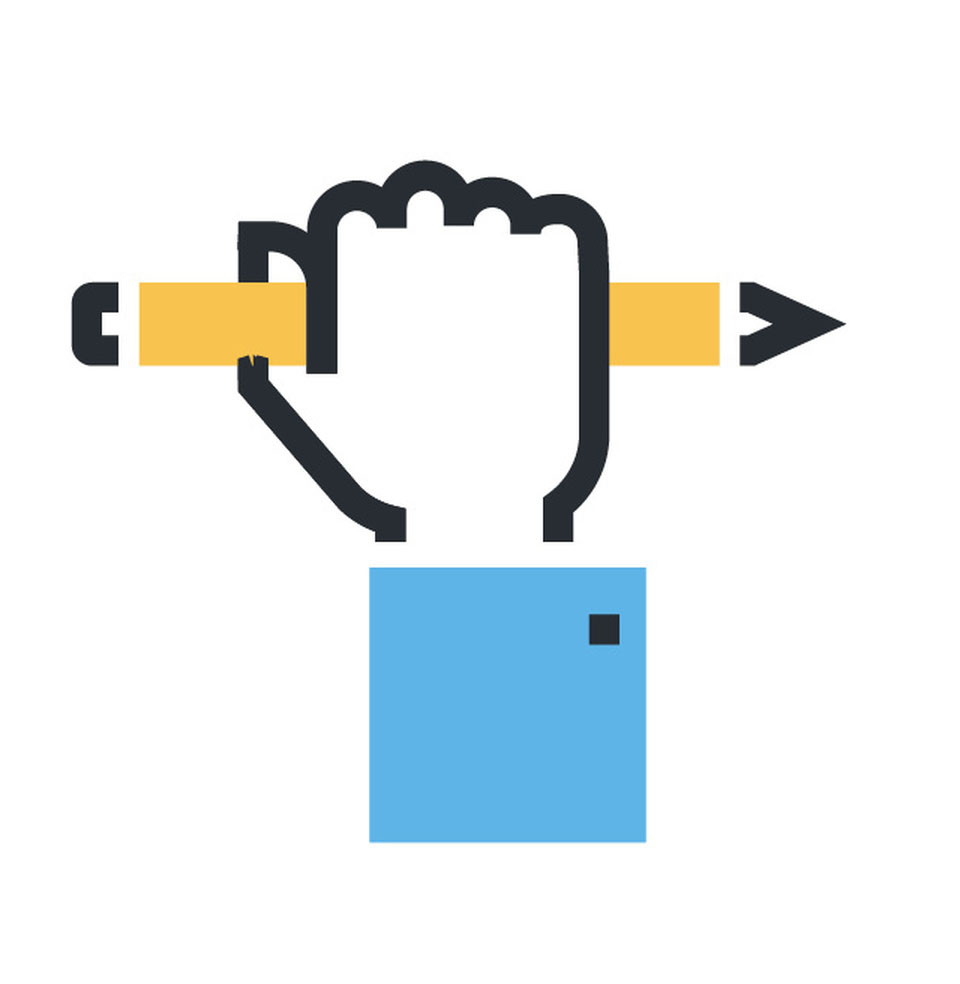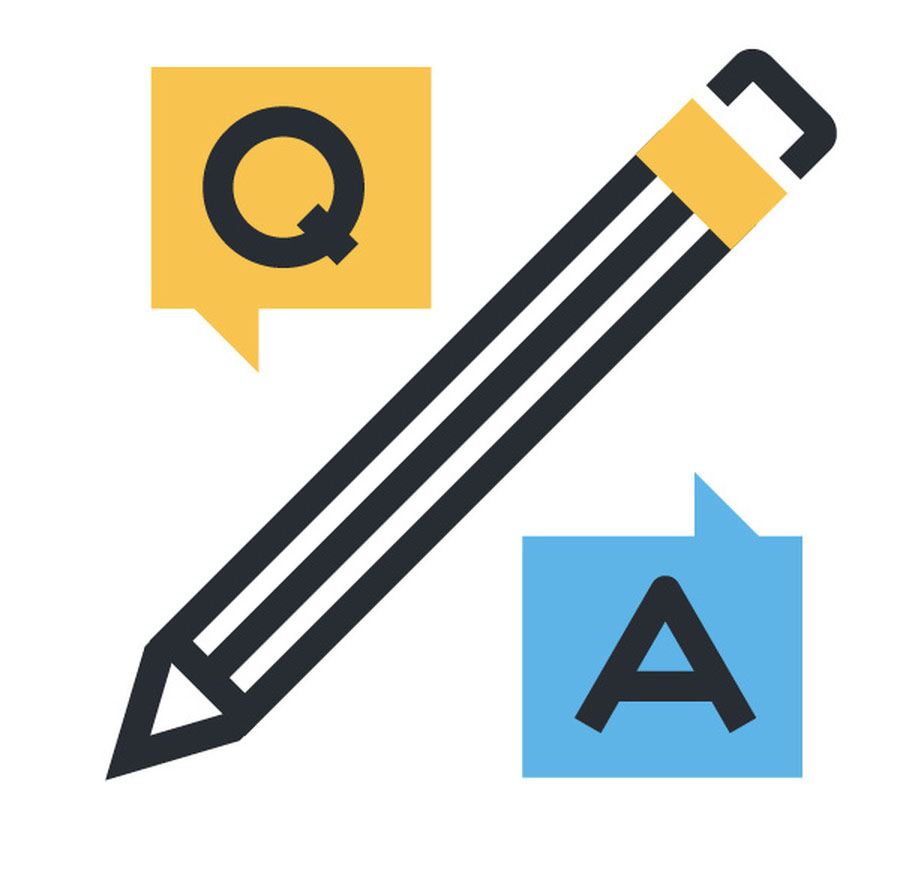Digital Learning Tools Support
We offer training and support using many digital learning tools. If there's a tool that you would like to use in your teaching and you can't see it here, please get in touch with us and we'll do out best to support you. We can provide tailored training sessions (one-to-one, small group, large group) to meet your specific needs.
Microsoft Sway
Easy to create and share interactive reports, personal stories, presentations, and more.
Office 365 for Teaching
Learn how to make use of Office 365 tools to enhance teaching and learning...