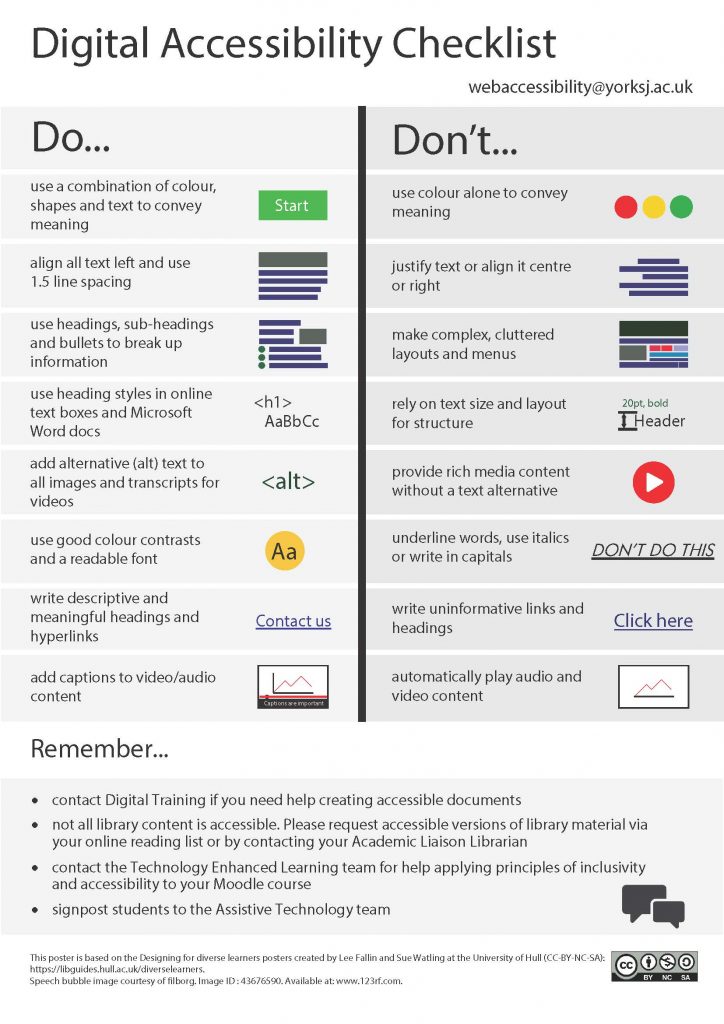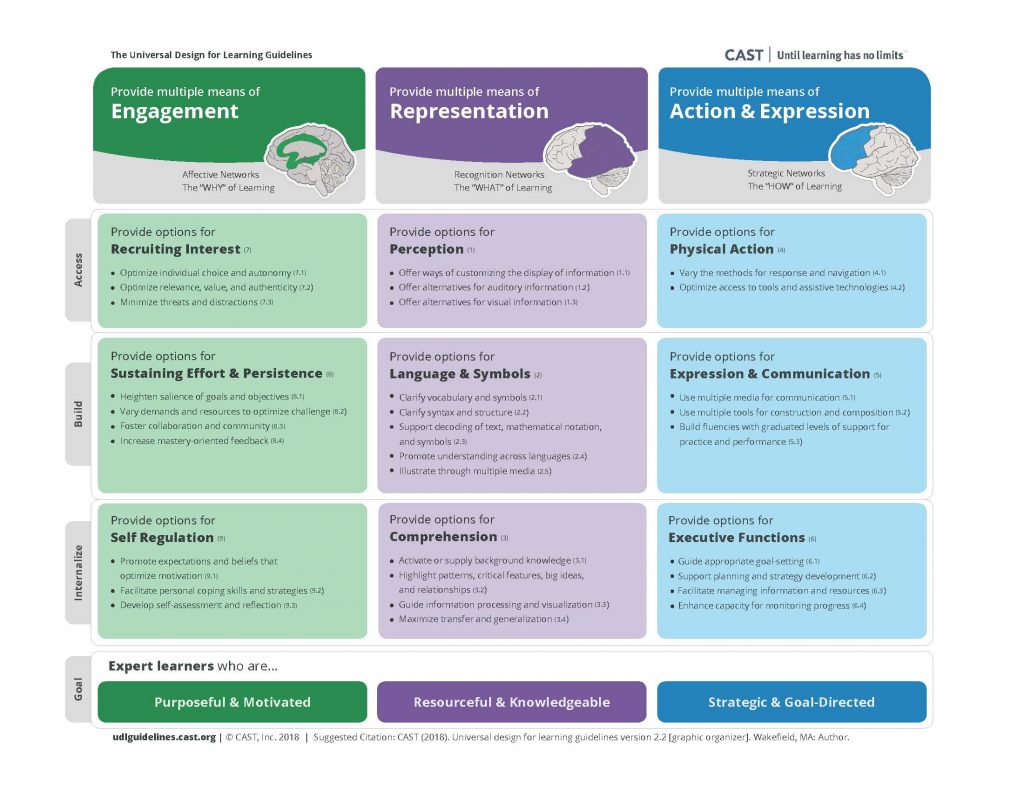Inclusivity & Accessibility
Use of technology to enhance learning, teaching and assessment should be considered and appropriate, and should never exclude any learner from engaging in the process. The burden of inclusivity lies with all staff, by curriculum design, and it should not be left to students to adapt.
For more specific information on Ally, our accessibility tool within Moodle, please view our Ally web page.
Creating Accessible Documents
It is imperative that resources are accessible to all students and that digital resources provided as part of a course through Moodle have been designed in a way that enables students with a variety of different needs to use them.
This section contains a range of resources on how to create accessible documents for uploading to Moodle, including Word, PowerPoint, Excel and PDFs.
For more help, information or advice, or for face-to-face support with MS Office, staff can contact the Digital Training team in ILE: DigitalTraining@yorksj.ac.uk.
Digital Accessibility Checklist
The TEL team has developed a digital accessibility checklist to help you to ensure that content you create online is accessible as possible. Take some time to look through the points on the checklist and consider whether there is anything that you could do to improve how you currently work.
You may also find these dos and don’ts posters as a way of approaching accessibility from a design perspective useful.
Take the YSJ online course Digital Accessibility Training available through Moodle (to YSJ staff only) to find out about how to make your teaching content more accessible.
Creating Accessible Documents in Microsoft Office
Welcome from Creating Accessible Documents in Microsoft Office by Glenna Shaw
Creating Accessible PDFs
Office Accessibility Center
Microsoft Office is committed to inclusive design and accessible products and content. On their web pages you can find resources for people with disabilities and find out how to make your content accessible for all.
Office is committed to inclusive design and accessible products and content. We are constantly working to offer more to boost every user's productivity. On this page, find resources for people with disabilities and find out how to make your content accessible for all: Office Accessibility Center
Learn about key improvements in Office (Outlook, Word, Excel & PowerPoint) that make it more accessible for all: Accessibility Video Training
This topic gives you step-by-step instructions to make your PowerPoint presentations accessible to people with disabilities: Make your PowerPoint presentations accessible
This topic gives you step-by-step instructions to make your Word documents accessible to people with disabilities: Make your Word documents accessible
This topic gives you step-by-step instructions to make your Excel spreadsheets accessible to people with disabilities: Make your Excel spreadsheets accessible
Unlock your content for everyone. Many Office 365 apps include an Accessibility Checker that finds accessibility problems and lists suggestions, or you can find specific tips for making your content accessible to all: Make your content accessible to everyone
UK Professional Standards Framework
Through engagement with inclusivity and accessibility issues, and active consideration of what and how you use technology to facilitate learning and teaching, you will be aligning your practice to the UK Professional Standards Framework (UKPSF). In particular, but not limited to, the Professional Values and dimensions V1: Respect individual learners and diverse learning communities, V2: Promote participation in higher education and equality of opportunity for learners, and Core Knowledge K4: The use and value of appropriate learning technologies.
Digital Accessibility
Inclusivity can refer to efforts made to address a broad range of issues in making technology available to and usable by all, whereas Accessibility primarily focuses on people with disabilities.
Digital Accessibility is a part of making teaching and learning inclusive for all students. According to the Higher Education Academy (2017):
“inclusive learning and teaching recognises students’ entitlement to a learning experience that respects diversity, enables participation, removes barriers and anticipates and considers a variety of learning needs and preferences without directly or indirectly excluding anyone.”
Policy Background
The new digital accessibility regulations became law on 23rd September 2018. The Directive is designed to allow users, particularly those with a disability, to gain better access to public services by making public sector bodies’ websites and mobile applications more accessible, and harmonising varying accessibility standards within the EU, reducing barriers for developers of accessibility-related products and services. 'Accessibility' refers to principles and techniques to follow when designing, building, maintaining and updating websites and applications, in order to make them easy for people to use, especially people with disabilities.
Inclusive practice in Higher Education Institutions (HEIs) has been shaped in England by governmental reforms to Disabled Students Allowances (DSAs). DSAs pay for targeted support for the student who receives the allowance, rather than funding institution-wide inclusive practice. In the 2016/17 academic year the Government started implementing reforms to strike a new ‘balance’ between “support supplied by HE providers and [support provided through] DSAs”. The Government’s aim was to avoid paying for additional support that it felt universities are required to provide under the Equality Act (2010). It scaled back the DSAs program and doubled the funding to universities to support disabled students, from £20 million to £40 million per year across England. These reforms did not just represent a change in the source of funding for support, they affected the nature of that support. Universities were encouraged to meet the challenge of DSA cuts by “create[ing] a more inclusive learning environment” rather than replicating the targeted support that DSAs used to fund . Inclusive practice was promoted by the Government to “encourage greater independence [among students] and less reliance on individual interventions” of the kind funded by DSAs. For example, DSAs no longer typically fund support workers to take notes for disabled students in lectures, rather the Government suggested the alternative of providing video lecture recordings to all students.
The Equality Act (2010) counts disability as among a list of protected characteristics and places duties upon institutions with respect to disabled people. Importantly, universities are counted as ‘public authorities’ for the purposes of the Equality Act and so have a higher level of duty: they are subject to the Public Sector Equality Duty. This requires universities to have regard to the need to minimise disadvantage suffered by disabled people; take steps to meet what may be the different needs of disabled people; encourage the participation of disabled people in public life; tackle prejudice; and promote understanding. Universities must make reasonable adjustments so that disabled people are not disadvantaged relative to non-disabled people. Further, these adjustments should be made in anticipation of the needs of disabled people, rather than only on request. As a governmental guidance document put it “Public sector organisations shouldn’t simply wait and respond to difficulties as they emerge: the duty on them is ‘anticipatory’, meaning they have to think out what’s likely to be needed in advance.” This anticipatory duty means changes need to be made without a disabled student having to make a special request or even, in some cases, disclose a disability.
The Web Accessibility Initiative (WAI) provide strategies, guidelines, resources to make the Web accessible to people with disabilities, including these Accessibility Principles: https://www.w3.org/WAI/fundamentals/accessibility-principles/
Digital Accessibility & Moodle
A VLE is a form of intranet, a website that is only open to a specific group of people, in this case, students and staff. Typically, each course has its own section of the VLE. Like the physical learning environment (lecture theatres, libraries and labs, etc.), the Virtual Learning Environment is a site of learning in two senses: it is a place where information is imparted and a space for active participation in the course.
Equality duties mean both virtual and physical environments must be accessible, but VLEs can also be used to make teaching more inclusive. Inclusive practice benefits both disabled and nondisabled students - and this is particularly true in the digital space.
As the Office for Students (OfS, 2017) points out, the inclusivity value of a VLE is undermined when the content is not accessible. Digital content is accessible when it is designed to be usable and useful for everyone.
In 2017, the OfS published a report into models of support for disabled students. The report was based on an online survey of 137 higher education providers and case studies of 13 providers. The report found that universities saw VLEs as a way to “make TLA [teaching, learning and assessment] more accessible and inclusive”. But it stressed that “putting materials onto online platforms such as VLEs does not mean that the materials themselves are accessible”.
Documents on websites must be accessible if they are published to the website on or after 23rd September 2018; documents older than 23rd September 2018 do not need to meet the accessibility requirement. However, this exemption does not apply where documents are ‘needed for active administrative processes relating to the tasks performed by the public sector body’ - for example a form that students are asked to fill out to apply, or sign-up, for something. Arguably, any ‘essential’ document that a student must use to carry out a study task could also count, such as module handbooks, assessment guidance, or course readings.
Good Practice
According to Jisc (2018):
While a virtual learning environment (VLE) is a vital resource for all students, it can also be an effective assistive technology for disabled students allowing them to be more independent learners.
Getting the best use from such technology is dependent on the ability of lecturers to be creative and innovative. Teaching staff with good digital skills can have as much of a positive impact on the progress of disabled students as the quality of the specialist support on offer.
On the right we have captured 6 tips from the Jisc article, you can read more, including case studies, here: Good digital teaching practices support easier learning for disabled students.
Inspiring Best Practice
Different media suit different learners, so, when collecting information on the VLE, teachers should include a range of media and ensure that each is as accessible as possible. For example, Word documents or pdfs should be easily accessible via the navigation pane or bookmark panel respectively. Podcasts and videos should have accompanying transcripts or key point summaries.
It may be obvious to teachers how one topic leads to another, but it may not be obvious to all learners, especially those from diverse educational or cultural backgrounds or neurodiverse students. Use the VLE to make links to prior learning, or to build complex ideas step-by-step. The VLE should be a story, not a store cupboard.
Ensure assignments are accompanied by plain English marking criteria. Exemplify not just model answers, but weak answers as well. This is especially imcportant for those who lack confidence, or come from diverse backgrounds. A range of model answers related to the marking scripts helps all students develop metacognition.
Use the VLE creatively so that students don’t merely consume content, but they adapt, improve and critique it, too. Creative tasks play to the skills of different students. For example, a student with dyslexia or ADHD may struggle with passive consumption of reading lists yet excel in active tasks that demand more than simple notetaking.
Most VLEs provide tools for learners to work together on discussion threads. Alternatively, link out to external collaborative tools like Google Docs/Slides/Spreadsheets, or Office tools. Collaborative tasks can develop peer support networks, especially if the groups are created by the tutor, not chosen by students, which can be isolating for some. Tutor-allocated groups can help include students with disabilities, anxiety issues etc, and collaborative work allows disabled students to play to their strengths. For example, a deaf student may be good at research or organisation, but feel vulnerable when making presentations.
Give students confidence by using feedback effectively. This might include generic feedback on assignment submissions, self-testing opportunities, discussion-list reflection or links to external blogs for reflective posts. This benefits all students, especially those with short term memory issues or anxiety.
Teaching Techniques: Making Accessible Learning
Welcome from Teaching Techniques: Making Accessible Learning by Oliver Schinkten
Inclusive Learning and Teaching Environments
Explore the barriers experienced by disabled students and learn how to overcome these barriers through inclusive practices.
On this course you will learn about different aspects of inclusion and digital accessibility experienced by students, teachers and support staff in Higher Education.
You’ll explore the barriers experienced by disabled students, the role of inclusive practices and hear firsthand from students about the impact inclusion has had on their studies.
Digital Accessibility: Enabling Participation in the Information Society
With a better understanding of users' needs, technologies can be developed to be accessible & provide a more inclusive environment.
This course will help you to understand how those with sensory, physical and cognitive impairments may be disabled by barriers encountered when using digital technologies. The course will highlight how the use of accessible and inclusive design can help overcome many of these difficulties.
Digital Accessibility: Enabling Participation in the Information Society
Universal Design for Learning (UDL)
UDL helps academics by providing a framework for understanding how to create curricula that meets the needs of all learners from the start. These guidelines offer a set of concrete suggestions that can be applied to any discipline or domain to ensure that all learners can access and participate in meaningful, challenging learning opportunities.
The UDL Guidelines are not meant to be a 'prescription' but a set of suggestions that can be applied to reduce barriers and maximize learning opportunities for all learners. They can be mixed and matched according to specific learning goals and can be applied to particular content areas and contexts.
In many cases, educators find that they are already incorporating some aspects of these guidelines into their practice; however, barriers to the learning goal may still be present. We see the Guidelines as a tool to support the development of a shared language in the design of goals, assessments, methods, and materials that lead to accessible, meaningful, and challenging learning experiences for all.
CAST (2018). Universal Design for Learning Guidelines version 2.2. Retrieved from http://udlguidelines.cast.org
What is UDL?
Engagement
Affect represents a crucial element to learning, and learners differ markedly in the ways in which they can be engaged or motivated to learn. There are a variety of sources that can influence individual variation in affect including neurology, culture, personal relevance, subjectivity, and background knowledge, along with a variety of other factors. Some learners are highly engaged by spontaneity and novelty while others are disengaged, even frightened, by those aspects, preferring strict routine. Some learners might like to work alone, while others prefer to work with their peers. In reality, there is not one means of engagement that will be optimal for all learners in all contexts; providing multiple options for engagement is essential.
Representation
Learners differ in the ways that they perceive and comprehend information that is presented to them. For example, those with sensory disabilities (e.g., blindness or deafness); learning disabilities (e.g., dyslexia); language or cultural differences, and so forth may all require different ways of approaching content. Others may simply grasp information quicker or more efficiently through visual or auditory means rather than printed text. Also learning, and transfer of learning, occurs when multiple representations are used, because they allow students to make connections within, as well as between, concepts. In short, there is not one means of representation that will be optimal for all learners; providing options for representation is essential.
Action & Expression
Learners differ in the ways that they can navigate a learning environment and express what they know. For example, individuals with significant movement impairments (e.g., cerebral palsy), those who struggle with strategic and organizational abilities (executive function disorders), those who have language barriers, and so forth approach learning tasks very differently. Some may be able to express themselves well in written text but not speech, and vice versa. It should also be recognized that action and expression require a great deal of strategy, practice, and organization, and this is another area in which learners can differ. In reality, there is not one means of action and expression that will be optimal for all learners; providing options for action and expression is essential.
UDL Guidelines
The UDL Guidelines are a tool that can be used to design learning experiences that meet the needs of all learners. These Guidelines offer a set of concrete suggestions for applying the UDL framework to practice and help ensure that all learners can access and participate in meaningful, challenging learning opportunities.