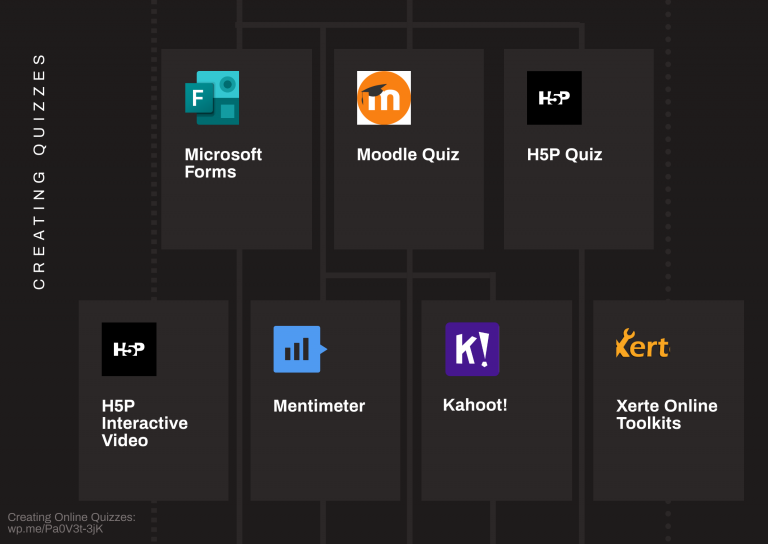In order to ensure that students are engaging with online content and to check understanding of concepts, quizzing activities can be added before, after or integrated into video resources in Moodle. Use quizzes alongside other interactive resources in order to create a collaborative online working environment which supports students.
Learning Design
Please see our web page on epedagogy models and frameworks in order to consider some of the different approaches that can be taken when designing online or blended learning.
You might find it useful to find this ABC Learning Design Online Planner to build a range of activities into your course. ABC Learning Design is a curriculum design approach based on Laurillard's six learning types concept.
Tools for Creating Quizzes
Moodle Quiz
If you would like to create a quiz integrating a wide range of question types and then have access to those questions in the future to add to other quizzes, Moodle Quiz could be a good option.
Question types: Multiple choice, True/false, short answer, numerical, calculated, essay, matching, random short-answer matching, embedded answers (cloze), calculated multichoice, calculated simple, drag and drop into text, drag and drop markers, drag and drop onto image, select missing words
- A wide range of question types
- Can be used for formative or summative assessment
- All created questions are added to your question bank and can be accessed at a later date to be used in other quizzes
- Linked to gradebook in Moodle
- Only accessible through Moodle
- Can be a little difficult to set up - many settings
Guides
Moodle Quiz blog post which includes hints and tips on writing effective quiz questions
Microsoft Forms
Microsoft Forms can be used to create simple quizzes with a number of question types. They can be easily added to videos which have been created in or uploaded to Microsoft Stream at different points in the timeline.
Quiz question types: choice, text, file upload
Other question types: rating, date, ranking, likert, net promoter score
- Ability to add quizzes to any point in the timeline of a video available in Stream (as students watch the video, the quiz will pop up and prompt them to answer questions)
- Responses immediately available through Microsoft Forms
- Intuitive interface for staff and students
- More limited range of questions for quiz purposes (some are only relevant for creating forms)
- Doesn't link to Moodle Gradebook
Guides
Creating A Quiz using Microsoft Forms
Creating a quiz with Microsoft Forms (Microsoft Office guide)
In order to ensure that students are engaging with online content and to check understanding of concepts, quizzing activities can be added before, after or integrated into video resources in Moodle. Use quizzes alongside other interactive resources in order to create a collaborative online working environment which supports students.
Learning Design
Please see our web page on epedagogy models and frameworks in order to consider some of the different approaches that can be taken when designing online or blended learning.
You might find it useful to find this ABC Learning Design Online Planner to build a range of activities into your course. ABC Learning Design is a curriculum design approach based on Laurillard's six learning types concept.
Tools for Creating Quizzes
Mentimeter
Mentimeter is an audience response system which allows you to set up feedback or open response questions as well as quizzes for students to take part in.
Students and tutors see the responses in real time and students can either work through questions synchronously or asynchronously.
Pro licences for Mentimeter are currently available. Please contact TEL@yorksj.ac.uk if you would like to request a licence.
Please note that, due to the limited number of licences for Kahoot and Mentimeter, we would prefer staff to only take up one of these licences. If you already have a Mentimeter licence, and would like to free up that licence in order to switch to Kahoot (or vice-versa), then please let us know in your email
Question types for quiz - multiple choice and type answer
Questions types for other Mentimeter presentations - Multiple choice, word cloud, open ended, scales, ranking, image choice, Q&A, 100 points, 2x2 grid, quick form, who will win?
- Good for use in live teaching sessions either face-to-face or online
- Possibility to display a leaderboard and have students participating in teams
- Intuitive interface for staff and students
- More playful, 'gamified' approach to quizzing
- Limited question types within the quiz
- Not possible to use Mentimeter quiz questions asynchronously
- Doesn't link to Moodle gradebook
Guides
See our Mentimeter web page for resources and guides
Mentimeter Quiz Competition Guide