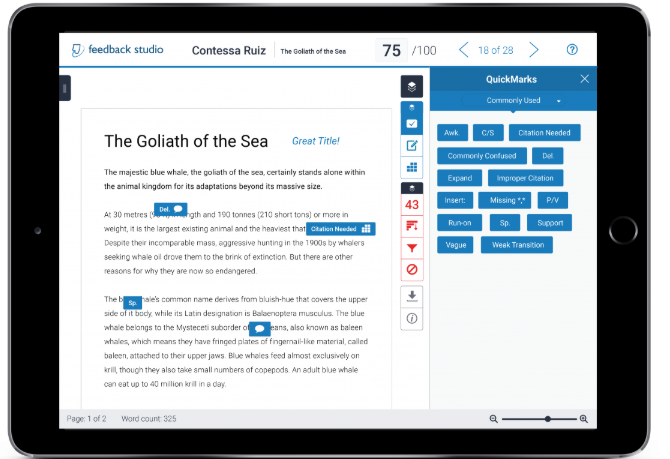This page is designed to provide an overview of the key digital learning tools that we promote here at York St John. If you want to find out more about one specific tool in more depth, please see the relevant section under the Training and Support drop down menu at the top of the this page.
If you would like to book a training session, please complete our booking form and we will be in touch.
If there is a way that you think technology could support your teaching but you can't see an appropriate tool or technology here, please get in touch with the TEL team and we'll do our best to help you.
H5P, MEDIALibrary, Moodle, WordPress, PebblePad, Adobe Express
H5P (formative), Mahara, MEDIALibrary, Moodle, Turnitin, PebblePad
H5P, Mentimeter, Padlet, WordPress, Adobe Express
Open Badges
Ally
Ally is for:
-improving the accessibility of content on Moodle
-supporting students who want to access resources in alternative formats
Ally helps institutions build a more inclusive learning environment and improve the student experience by helping them take clear control of course content with usability, accessibility and quality in mind.
H5P
H5P is for:
- creating interactive content for online use within Moodle
H5P is an easy-to-use tool integrated in Moodle which enables you to create interactive content easily and quickly.
From interactive videos, presentations and 360 panoramas, to multiple choice questions, timelines and accordions, there are many different types of content you can create. Your content can be shared and re-used in other Moodle sites as well.
Mahara
Mahara is for:
- creating e-portfolios bringing together work in different formats in one online space
- sharing online content collections with others
Mahara, our e-portfolio tool has been implemented at York St John University to allow students to collate evidence, reflect and develop. Students are in control of the content displayed and added to their e-portfolio space and therefore this tool facilitates independent and autonomous learning. This means that effective use of the e-Portfolio for learning and/or assessment within a programme requires students to have an understanding of the expectations of tutors.
Media Library
MEDIALibrary is for:
- easy and quick creation of screencasts or other recordings
- sharing video content with students and staff
The YSJ MEDIALibrary is a space for creating and sharing video content between students and staff at YSJ. It allows academics and students to upload audio and video files and easily interact, engage and communicate with streaming content that works within Moodle, or portfolio pages in Mahara.
Mentimeter
How to create a fun event or meeting using Mentimeter from Mentimeter on Vimeo.
Mentimeter is for:
- making it easier for students to share ideas and responses
- collecting feedback
Mentimeter is an audience response system. It can be used in training, conference business settings and is also widely used in teaching.
Moodle
Moodle is for:
- creating an online learning space for your students
- enabling anytime access to resources and activities
Moodle is the University's VLE (Virtual Learning Environment). Moodle is a learning platform designed to provide educators, administrators and learners with a single robust, secure and integrated system to create personalised learning environments. Moodle provides us with a flexible tool-set to support both blended learning and online courses.
Open Badges
Open Badges are for:
- recognising work completed on and offline
- providing students with a way to demonstrate skills and knowledge outside the university
Open Badges are an online standard for recognising and verifying learning. Traditional certificates can be issued for anything, and just like certificates, Open Badges can be used to credential different levels of knowledge, skills, and behaviours.
Padlet
Padlet is for:
- enabling students to easily share ideas, documents, links and more
- providing a visual alternative to discussion boards in the VLE
Padlet is a virtual pin board where users can post content and make comments. It is also possible to upload documents from Word files to videos or to add links to the board.
Find out more about Padlet here.
Turnitin
Click the screen above to see a demo of how to use Turnitin to provide rich feedback to students.
Turnitin is for:
- enabling students and staff to check similarity reports on uploaded documents
- providing rich feedback to students
TurnitinUK is a plagiarism detection and electronic assignment submission web-service that enables HE institutions to carry out a comparison of student's work against electronic sources. It also has advanced functionality to enable the provision of rich feedback using drag-and-drop, voice and text comments.
Find out more about Turnitin here.
WordPress
WordPress is for:
- blog and website creation by staff or students
WordPress allows you to create open, connected spaces for student learning and engagement, beyond the confines of the VLE. WordPress can be used to support teaching, learning and assessment in face-to-face, blended, and online modules.