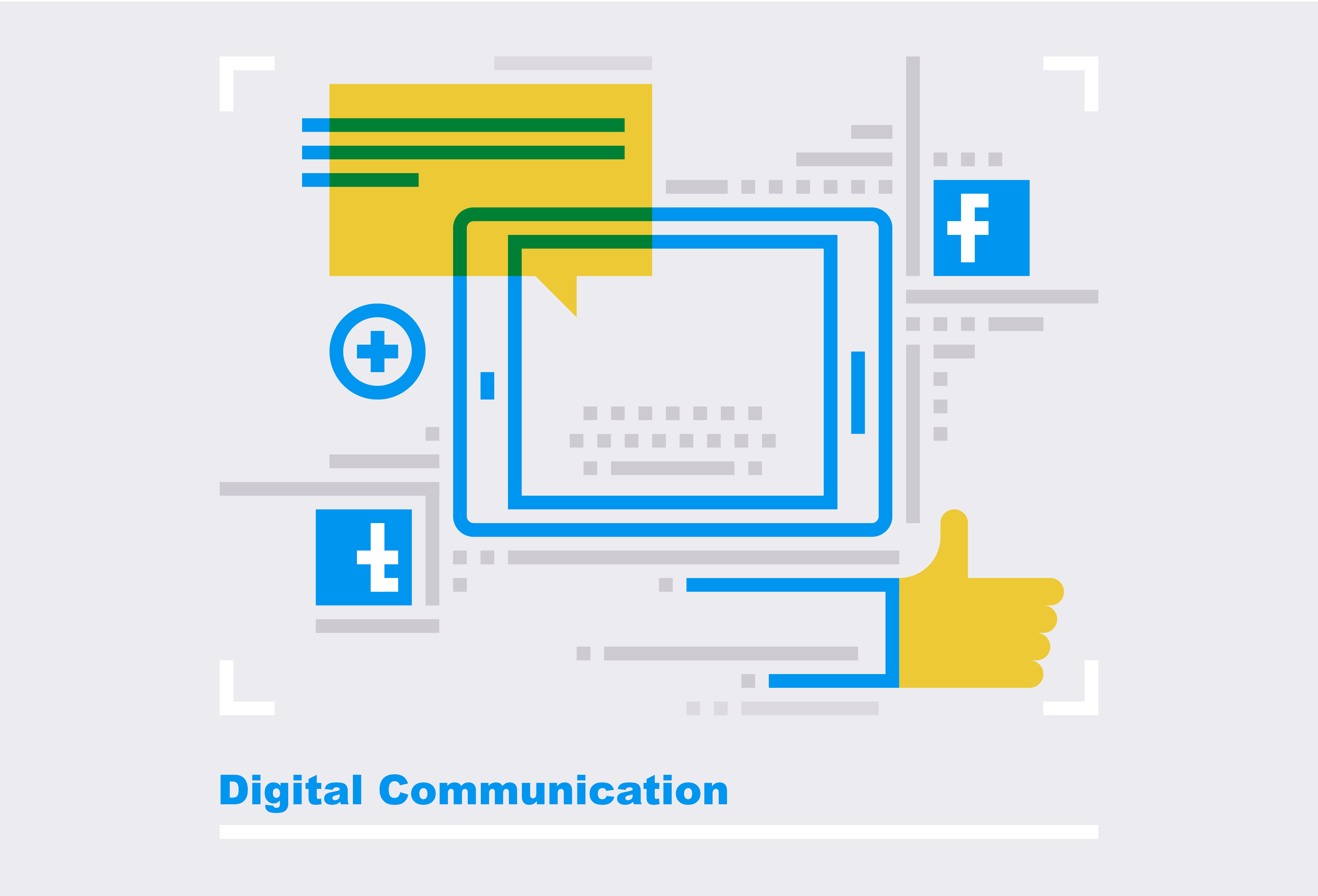
How to start using TweetDeck
- Go to http://tweetdeck.twitter.com, or open the desktop app for Mac.
- Log in with your Twitter account. We recommend that you use a Twitter account that is not shared with other individuals.
- Once you’re logged in, you can connect multiple Twitter accounts to your TweetDeck account.
How to connect multiple Twitter accounts in your TweetDeck
- Click Accounts in the navigation bar.
- Enter the @username or name of the account you’d like to add under Join another team, then select the account you’re adding from the list of suggestions.
- In the new window, enter the password of the account and click Authorize.
- You’re ready to use TweetDeck!
How to remove an account from TweetDeck
- Click Accounts in the navigation bar.
- Expand the account you wish to delete by clicking the down arrow.
- Click Leave this team and confirm by clicking Leave.

-

Add a note