You must be logged in to take this course → LOGIN | REGISTER NOW
MEDIALibrary makes it easy for you to upload and distribute your audio and video files. You can deliver clips to other MEDIALibrary users and embed the media in external sites such as Moodle or Mahara. You can use the library from any browser as well as mobile devices such as Apple iOS and Android phones and tablets.
Course Curriculum
| Getting Started | |||
| Accessing MEDIALibrary | 00:05:00 | ||
| Navigating MEDIALibrary | 00:10:00 | ||
| Using the Library | |||
| Playing Media | 00:15:00 | ||
| Uploading Media | FREE | 00:20:00 | |
| Using Mobile Devices | 00:10:00 | ||
| Distributing Media | 00:10:00 | ||
| Managing Media | 00:05:00 | ||
| Modifying Your Profile | 00:05:00 | ||
| Using Playlists | 00:20:00 | ||
| MEDIALibrary in Moodle | |||
| Adding a Content Item | FREE | 00:10:00 | |
| Adding a Video Assignment | 00:20:00 | ||
Course Reviews
8 STUDENTS ENROLLED

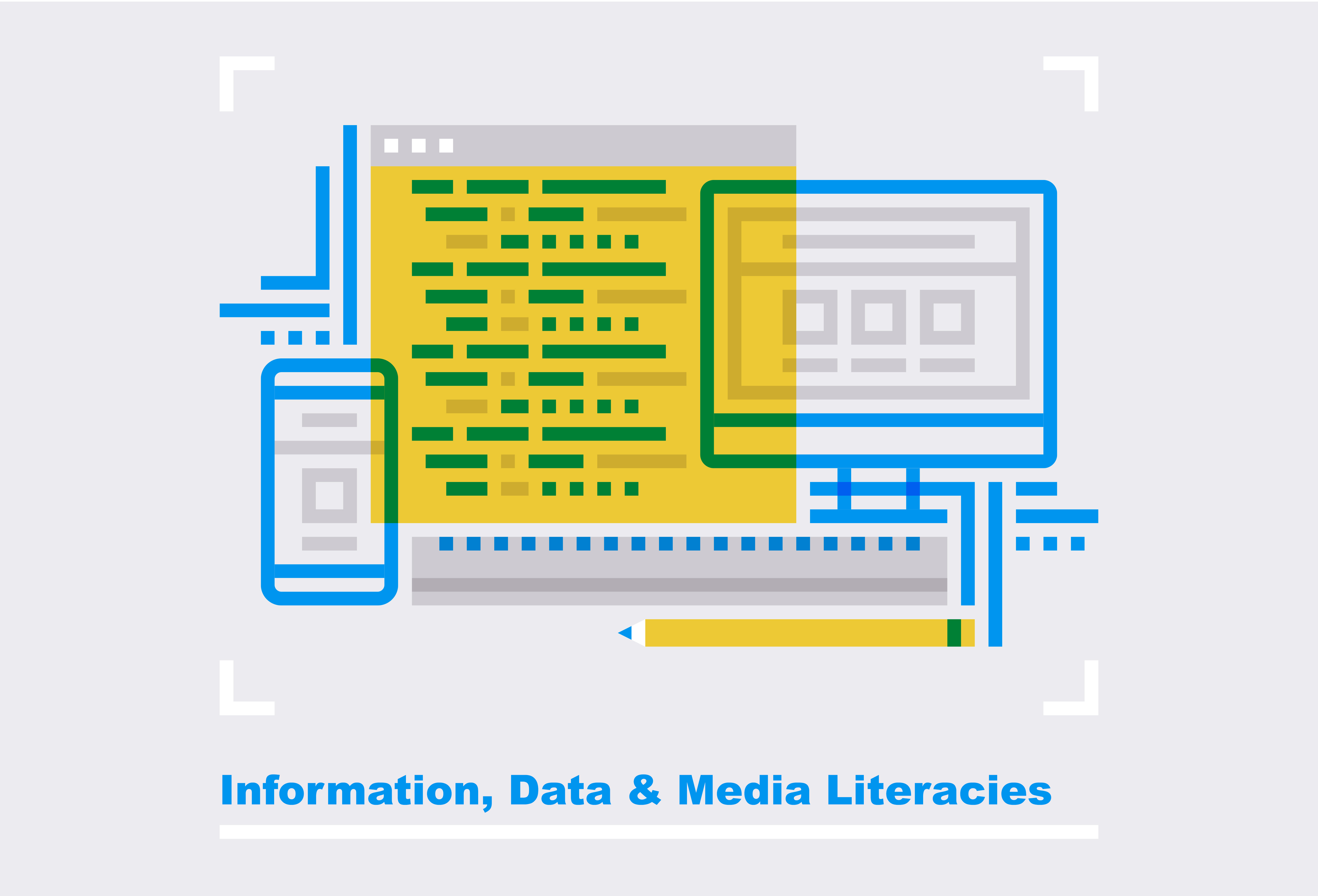
MEDIALibrary
MEDIALibrary allows academics and students to easily interact, engage and communicate with streaming content that works within Moodle.