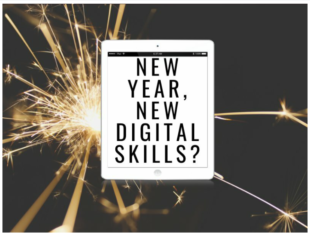ICT Proficiency
The use of ICT-based devices, applications, software and services.
- Use ICT-based devices, applications, software and services; use basic productivity software, web browser, and writing/presentation software; use digital capture devices such as a camera; use digital editing; access and use institutional system.
- Use subject-specialist ICT devices, systems, instruments and applications confidently.
- Stay up to date with ICT as it evolves; adopt new devices, applications, software and updates into practice.
At higher levels:
- Recover from failures; find short-cuts and work-arounds in digital systems.
- Design and implement ICT solutions to professional tasks and problems.
- Understand basic concepts in computing, coding, and information processing.
Digital Productivity
The use of ICT-based tools to carry out tasks effectively, productively, and with attention to quality.
- Work fluently across different software/apps and services to achieve teaching and assessment tasks.
- Use digital tools to work productively and efficiently e.g. calendars, task lists, project and time management apps, content management systems.
- Use institutional ICT systems for teaching, assessment, and other tasks relating to the teaching role eg learner support, administration.
- Adapt ICT systems, applications and interfaces to suit personal needs and working practices: use built-in accessibility features, software and apps.
At higher levels:
- Critically assess the benefits/constraints of ICT applications for learning, teaching and assessment.
- Understand and critique the impact of digital technology on practice in the subject area, and more widely in education, society and employment.
TEL Recommends
My top digital proficiency tip is - get to grips with PowerPoint, and build presentations that really engage! Much-maligned, PowerPoint is capable of so much more than we give it credit for, and the 'problem with PowerPoint' tends to be user-defined rather than the platform itself.
Phil
Tools and apps like Trello or Microsoft Planner really help me to stay organised, manage projects, work more efficiently and stay focused on what's important. Plus, it's really easy to switch over to Microsoft Teams from Planner and create new teams based on existing plans.
Jo
Become a Microsoft Innovative Educator! MIEs use Microsoft tools in the classroom and have learned the fundamentals of applying technology in education.
Suzy
Technology Enhanced Learning
The Technology Enhanced Learning (TEL) team supports staff in using a range of tools and technologies to enable effective e-pedagogy.
We offer support and training for staff on a wide range of technology enhanced learning solutions, including Moodle, Mahara, MEDIALibrary, Turnitin, WordPress, Mentimeter, Screencast-on-Matic, and more!
Contact TEL@yorksj.ac.uk to discuss your training needs...
Digital Training
IT services are a key part of your time at York St John and there is pleanty of help availble to you.
One to one training is available for all of the software and systems that are used day to day in the University. Tutorials are usually held on the ground floor of the Fountains Learning Centre but for staff, can be arranged at your desk. See Getting Help in Person for more details.
Digital Training also have one hour, hands on Bookable Courses in all key programs and a large collection of Help Videos and Sheets.
Contact DigitalTraining@yorksj.ac.uk for more information...
LinkedIn Learning
ICT Proficiency & Digital Productivity LinkedIn Learning collection
- How to Use LinkedIn Learning (Beginner | 37m 3s)
- Windows 10: Organizing Files and Folders (Beginner | 1h 41m)
- Getting Things Done (Beginner | 30m 11s)
- Time Management Fundamentals with Microsoft Office (Intermediate | 1h 10m)
- Learning Office 365 (Beginner | 57m 24s)
- Word Essential Training (Office 365) (Beginner | 2h 36m)
- PowerPoint Essential Training (Office 365) (Beginner | 2h 19m)
- Team Collaboration in Office 365 (Intermediate | 2h 32m)
- Microsoft Teams Essential Training (Beginner | 2h 19m)
- Microsoft Teams Quick Tips (Intermediate | 24m 43s)
- Microsoft Teams Tips and Tricks (Intermediate | 1h 2m)
- Learning Outlook 2016 (Beginner | 48m 1s)
- Outlook 2016 Essential Training (Beginner | 2h 49m)
- Outlook: Time Management with Calendar and Tasks (Intermediate | 1h 1m)
- Outlook: Tips and Tricks (Intermediate | 2h 24m)
- Outlook Quick Tips (Intermediate | 33m 46s)
- Word 2016 Essential Training (Beginner | 5h 41)
- Word Quick Tips (Intermediate | 31m 29s)
- Word 2016: Creating Long Documents (Intermediate | 2h 17m)
- PowerPoint 2016 Essential Training (Beginner | 3h 1m)
- PowerPoint: Animating Text and Objects for Beginners (Beginner | 25m 38s)
- PowerPoint Quick Tips (Beginner | 24m)
- Designing a Presentation (Beginner | 56m 12s)
- PowerPoint: Designing Better Slides (Intermediate | 1h 33m)
- PowerPoint: Creating an Infographic (Intermediate | 1h 42m)
- PowerPoint 2016: Audio and Video In Depth (Intermediate | 2h 12m)
- PowerPoint Tips and Tricks (Intermediate | 1h 53m)
- PowerPoint 2016: Animations (Intermediate | 2h 17m)
- PowerPoint 2016: Shortcuts (Advanced | 2h 37m)
- OneDrive for Business Essential Training (Beginner | 50m 29s)
- OneDrive Quick Tips (Intermediate | 25m 47s)
- OneNote 2016 Essential Training (Beginnner | 3h 46m)
- Sway Essential Training (Beginner | 1h 14m)
- Microsoft Planner Quick Tips (Beginner | 1h 9m)
Online Help
Become a Microsoft Innovative Educator: MIEs use Microsoft tools in the classroom and have learned the fundamentals of applying technology in education.
Office 365 Teacher Academy: Office 365 provides the right environment for better learning outcomes.
Microsoft Office: Workplace productivity training, including collaboration and documents, and meetings, email and calendar.
Visionary Learning: Join the Multimedia Learning For The Digital Visual Era network on OneHE.
Adventures in Extreme Productivity: techniques that can be used to manage a seemingly overwhelming number of tasks.