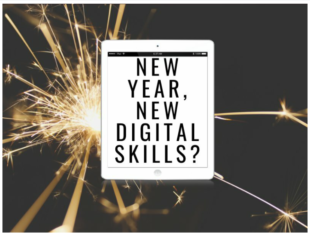Some examples of the types of digital capabilities you might consider here are:
- Searching for information online
- Understand copyright of information, images, audio and video you find
- Organise this information so you can easily find it again, perhaps using bookmarks or another service to save your links
- Ensure your personal data is secure
- Review the privacy settings on services you use like social media
- Access and interpret data in spreadsheets, website or presentations
- Understand alternative to copyright like creative commons licensing
- Bring together information you find using pinboards or social bookmarking
- Consider the ethical and legal requirements around storing and accessing people’s data
- Analyse data by running reports and other queries
- The capacity to find, evaluate, manage, curate, organise and share digital information
- The capacity to interpret digital information for academic and professional/vocational purposes, and to review, analyse and re-present digital information in different settings. A critical approach to evaluating information in terms of its provenance, relevance, value and credibility
- An understanding of the rules of copyright and open alternatives e.g. Creative Commons, and of the ability to reference digital works appropriately in different contexts
- The capacity to collate, manage, access and use digital data in spreadsheets, databases and other formats, and to interpret data by running queries, data analyses and reports. The practices of personal data security
- An understanding of: how data is used in professional and public life; legal, ethical and security guidelines in data collection and use; the nature of algorithms; of how personal data may be collected and used
- The capacity to critically receive and respond to messages in a range of media – text, graphics, video, animation, audio – and to curate, re-edit and repurpose media, giving due recognition to originators. A critical approach to evaluating media messages in terms of their provenance and purpose
- An understanding of digital media as a social, political and educational tool and of digital media production as a technical practice
TEL recommends...
Specialist Subject Databases are available through the ILE website. They provide access to specialist resources in a wide range of subject areas. Contact your Academic Librarian for support selecting and searching them.
Microsoft Office Specialist Certification is available to staff and students at York St John. Gaining the Excel certificates would be a great way of demonstrating your data literacy.
Media Library makes it quick and easy to create video content and add it to Moodle. You can use it to create introductory videos for your students or to provide theoretical content prior to seminars. You log in with your York St John details and everyone has a personal category where they can choose to store content until it is ready to share.
Support and Training at York St John
Information Literacy
You can find guides and advice around information literacy on the Library and IT website. Your academic librarians will be able to provide you with further specialist support in this area.
You will find specific support on subjects including:
Data Literacy
Digital Training provide online guides and offer courses in:
Qualtrics and Microsoft Access for surveys and large data sets
Media Literacy
Media Literacy covers a wide range of technologies.
For support creating websites using WordPress or other tools, please refer to the TEL team's pages on WordPress.
The TEL team provide 1-1 support in recording content and will provide equipment to suit your needs wherever possible.
For information on the York St John Media Library site, please see the Media Library web page.
External Resources
Below you can find a selection of courses and other resources relevant to information, data and media literacies.
Information, Data and Media Literacies LinkedIn Learning collection