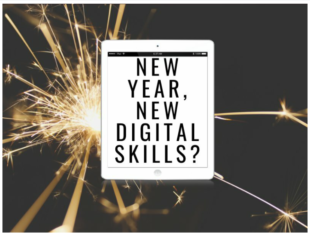Padlet
Padlet is a virtual pin board where users can post content and make comments. It is also possible to upload documents from Word files to videos or to add links to the board.
York St John now has school plan which allow:
- The creation of unlimited padlets
- Uploads of up to 1GB
- Unlimited student accounts
If you would like to use Padlet, go to padlet.com/yorksj and choose to log in with Microsoft.
Quick video guide
Getting started with Padlet part one: Briefly introduce Padlet, how to log in using a YSJ account, how to create a board and customize it.
Getting started with Padlet part two: Briefly introduce share setting in Padlet.
Embed Padlet in Moodle: Students can access the Padlet you create on their Moodle course.
Padlet Training 21/07/2022
What will I learn?
Guides
Introduction to Padlet Backpack
Padlet has been shown to be a useful tool for a number of purposes in teaching:
Student Engagement
Garnham concludes that a ‘Padlet Project’ carried out at the University of Greenwich with the intention of improving engagement with Foundation Year Psychology students was successful. She describes how ‘engagement was significantly enhanced’, leading both to better exam scores and more social interaction within groups. Ellis (2016) used Padlet to increase student engagement in lectures and found that 83% of students thought that the use of Padlet in lectures made them more interesting although only 43% felt that using Padlet would make it more likely for them to contribute than verbally.
Developing student digital capability
deBerg (2016) discusses how Padlet was used as a way to develop digital creation skills for modern foreign languages students at Sheffield Hallam University. She describes how Padlet was introduced as an alternative to Blackboard VLE with the objective to ‘involve students in a collaborative learning project’, ‘engage them in a dialogue outside the classroom’, to share research findings with other students and to create a ‘digital module repository’. She highlights multiple employment-specific skills that students developed through the project although observed that students were often not aware that they were developing such skills. She therefore concluded that it would be important to engage students in discussion specifically about the key employability skills being learnt through such learning experiences.
Feedback
Abushammala (2019) describes how Padlet was used successfully alongside SurveyMonkey to collect student feedback on a flipped learning approach being piloted in the classroom. Sari (2019) researched Padlet’s potential use for peer feedback and found that students enjoyed using Padlet for this purpose, finding it fun, time efficient and accessible. She highlighted that students benefited from peer feedback through Padlet since it helped them to be more reflective and increased their self-esteem through receiving feedback from other students and teachers.
References
Abushammala, M. F. M. (2019) ‘The Effect of Using Flipped Teaching in Project Management Class for Undergraduate Students’, Journal of Technology and Science Education, 9(1), pp. 41–50. Available at: http://search.ebscohost.com.yorksj.idm.oclc.org/login.aspx?direct=true&db=eric&AN=EJ1204891&site=eds-live&scope=site.
De Berg, A. (2016) ‘Students as producers and collaborators: exploring the use of padlets and videos in MFL teaching’. In C. Goria, O. Speicher, & S. Stollhans (Eds), Innovative language teaching and learning at university: enhancing participation and collaboration(pp. 59-64). Dublin: Research-publishing.net. Available at: http://dx.doi.org/10.14705/rpnet.2016.000405
Ellis, D. (2015) ‘Using Padlet to increase student engagement in lectures’ , ‘European Conference on eLearning’. Held 29-30 October 2015 at Hatfield, UK.
Garnham, W. A. and Betts, T. (2018) ‘The Padlet Project: Transforming student engagement in Foundation Year seminars’, Compass: Journal of Learning and Teaching, 11(2). DOI: 10.21100/compass.v11i2.714
Sari, A. (2019) ‘EFL Peer Feedback through the Chatroom in Padlet’, LLT Journal: A Journal on Language and Language Teaching, 22(1). DOI: doi.org/10.24071/llt.2019.220105.