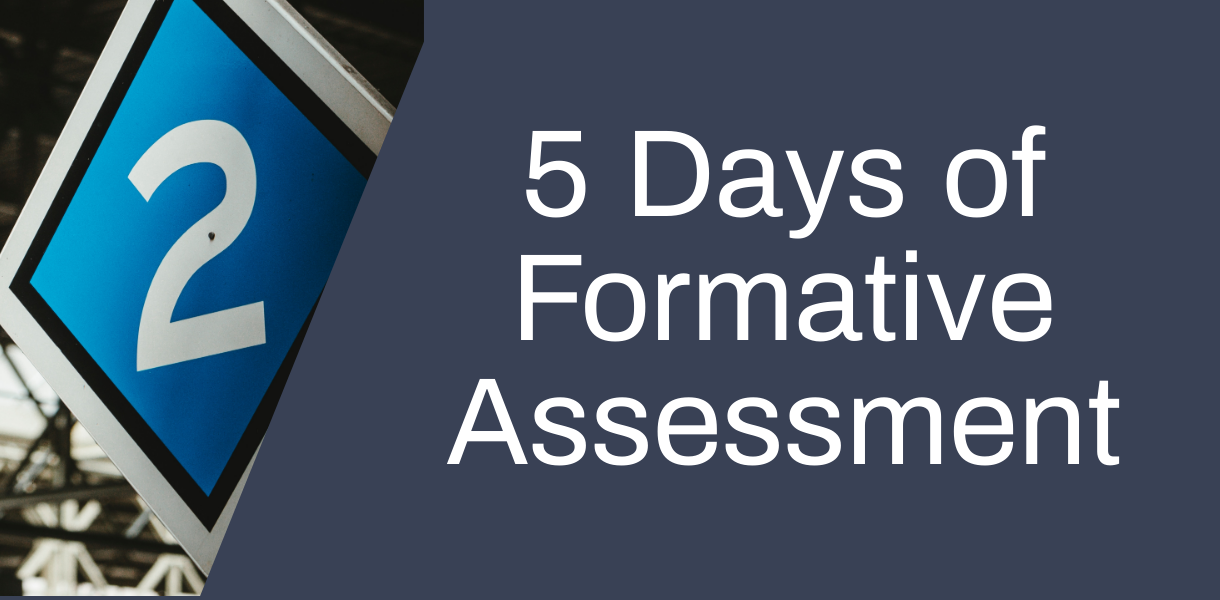
Formative Assessment or “Assessment for Learning”
Discussion Forums
Moodle Discussion Forums
There are a few different types of Moodle discussion forums. Every new module in Moodle is created with an Announcement forum. This only allows tutors to send out notifications to students. It is a useful way of communicating with your students group, but for formative assessment tasks using discussion forum, you will want to use one of the other forum types.
Standard forums allow students to start new discussions and to respond to others. In a single simple discussion students can only reply to one question the tutor posts. If you want to make sure that students post something, you can choose the question and answer forum. Students will only be able to see the responses of other students after they have posted something.
Providing individual feedback to student posts can be a time-consuming process. One way to provide valuable feedback to all students is using Gilly Salmon’s ‘weaving’ approach. This involves identifying key points from different posts and weaving them together into one response. This means that you can highlight good points and areas which students might need to focus on more. As well as being able to respond to all students in Moodle discussion forums, you can also respond privately to students to give individual feedback.
In Moodle 3.8 you can now additionally choose to allow for Moodle forums to be graded. This enables you to feed back in a different way.
See this video for more information on the new discussion forum settings in Moodle 3.8:
Padlet for discussion forums
Padlet is a digital pin board which allows you to post a wide variety of content types including, image, video and links to external resources. While it doesn’t offer the same functionality as Moodle discussion forum to allow posts to be graded or responded to individually, it offers a more visual interface which can be embedded into Moodle and which some tutors prefer to Moodle discussion forum.
When a Padlet board is embedded in Moodle it is more obvious to students that someone has responded. They are not required to open the activity but simply click on the board to add a response. Tutors can use similar ‘weaving’ techniques to respond to student contributions and gauge student understanding of a topic area.
Since Padlet does not offer the opportunity to start different threads, it would be especially important to make the topic of the discussion clear to students and to encourage any different topics to be added to an alternative online discussion space.
Watch this video for an introduction to Padlet:
You can find more about Padlet on our webpage including how to set up a pro account.
Further Reading
1 minute CPD (2016) Using discussion forums for formative assessment. Available at: https://1minutecpd.wordpress.com/2016/01/04/4-using-discussion-forums-for-formative-assessment/
Jennifer Beckmann and Peter Weber (2016) ‘Cognitive presence in virtual collaborative learning : Assessing and improving critical thinking in online discussion forums’, Interactive Technology and Smart Education, 13(1), pp. 52–70. doi: 10.1108/ITSE-12-2015-0034.
McNamara, Judith and Burton, Kelley, Assessment of Online Discussion Forums for Law Students, Journal of University Teaching & Learning Practice, 6(2), 2009. Available at:https://ro.uow.edu.au/jutlp/vol6/iss2/6
Smith, H. (2008) Assessing student contributions to online discussion boards. Practitioner Research in Higher Education.
2 responses on "5 Days of Formative Assessment Day 2: Discussion Forums"
Leave a Message
You must be logged in to post a comment.

PGCE
Thankyou Joanna for the continuing interesting ‘tech help’.
All of these ideas are inspiring me to make my Online Lecturers better – to the PGCE students.
I used several of your blogs during lockdown…………… great.
Easy to follow – and the right amount of each day – look forward to tomorrow
Catherine Rome
Maths Tutor
That’s great to hear. Thanks for the feedback Catherine. Are you using discussion forums already? It’d be interesting to hear whether you are planning to use the grading features since this is a new thing for this year.