
Access, retention, attainment and progression in and beyond education are all components of student success. Success in each of these areas depends on the extent to which students are engaged, and their belonging is fostered within their programme and wider institution, across the whole student lifecycle. (HEA, 2016)
Level Up!
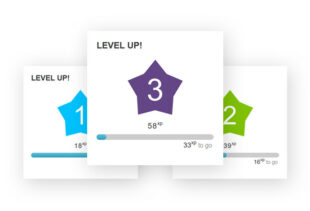
Level Up! is the easiest way to add gamification to your Moodle site! Engage your students! Gamify their learning experience by allowing them to level up in their courses.
Level Up! Features
- Increase engagement and participation by motivating students to progress towards the next level.
- Reward their efforts by congratulating learners for reaching the next level.
- Use the leaderboard to leverage competitiveness while keeping it friendly and motivating.
- Unlock access to course content when a certain level is reached.
- Configure the amount of experience points your students receive for what they do.
- Change the levels and substitute experiences points for other symbols to make it even more exciting!
Level Up! Plus Features
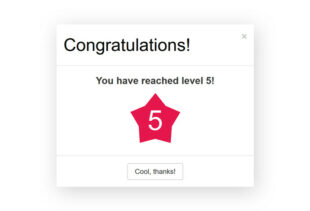
YSJU staff have access to Level Up! Plus through our Moodle site, which is an add-on for Level Up!, this unlocks the following additional features:
Activity and Course Completion
Students can receive points for completing activities and courses, thanks to two new condition types available in the rules screen. You can, for example, use completion rewards to motivate students to take activities that they would otherwise avoid, or to encourage them to complete 100% of their courses.
Grade-Based Rewards
Students can receive points according to the grades they receive. Using grade-based rewards can encourage students to retake self-assessment activities. Our rules screen allows educators to specify which of the grades award points.
Specific Course Rule
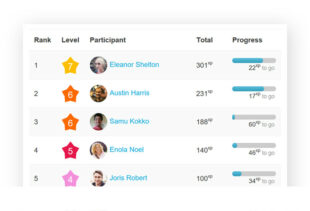
An additional condition allows for targeting a specific course is available in the rules screen. This is particularly useful in combination with the Course Completion rule as it allows for individual courses to contribute to more or less points than other.
Team Leaderboards
A leaderboard made of teams of students can enabled, where it ranks the different teams based on an aggregate of the points of their members. Students can be teamed up using Groups or Cohorts.
Improved Cheat Guard
Educators can limit the number of points that can be earned per day (or any other time window). It is also more resilient and covers long time frames.
Level and Progress on Profile
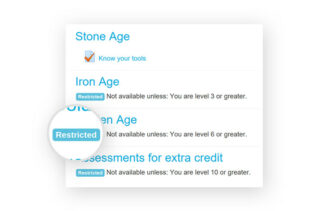
When added to someone’s profile, the Level Up! block will display this person’s level and their progress bar.
Progress Bar Options
The progress bar can be set to display the progression towards the very last level rather than the next level.
Additional Level Badges
Three sets of level badges are available for you to pick from.
Alter the Meaning of Points
Reward your students with something other than experience points by substituting the mention of xp to another symbol. For instance, you could use thumbs up, carrots, stars, diamonds or anything else to vary your learners experience.
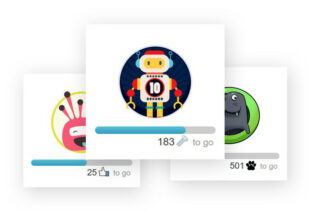
Level Up! is new for 2020-21, so we don’t have any video guidance just yet, but you can find out how to get started with Level Up! by visting their documentation page at https://levelup.plus/docs/, or by contacting the TEL Team: https://staff.help.yorksj.ac.uk/.
Stay safe!
Phil

0 responses on "5 Days of Student Engagement: Level Up!"