
Introducing Ally
To support our commitment to being an inclusive campus, we’re introducing a new tool called Ally into Moodle courses to help improve the accessibility of your course content. Ally doesn’t change how anything works in your course and won’t affect your course files.
Ally is designed to help us gain greater insight into the accessibility of our digital course content; to give tutors instant feedback on the accessibility of their Moodle modules and provide contextual guidance on how to improve the accessibility of their content for everyone; and to provide all students with immediate access to content in alternative formats.
YSJU is full of diverse students with unique learning abilities. Providing them with more accessible original content means they can access the information and content they require independently and without the need to seek alternative formats. Ally automatically scans original content and performs a series of steps to make them more accessible.
Ally automatically generates these ‘Alternative Formats’ for all course files and makes them available for download to staff and students. The original file is not affected by the alternative formats, although the accessibility (or otherwise) of the original file will affect the quality of the alternative format.
Ally integrates with Moodle and provides feedback within the course workflow. After the update, you’ll notice in your course red, orange, light green, and dark green gauges next to your course files. These are ‘Ally Indicators’ and they let you know the accessibility of the file. The indicators are only visible to tutors in the course. Simply click the indicator to read detailed feedback about what the accessibility issues are with the file, why they matter, and how to fix them.
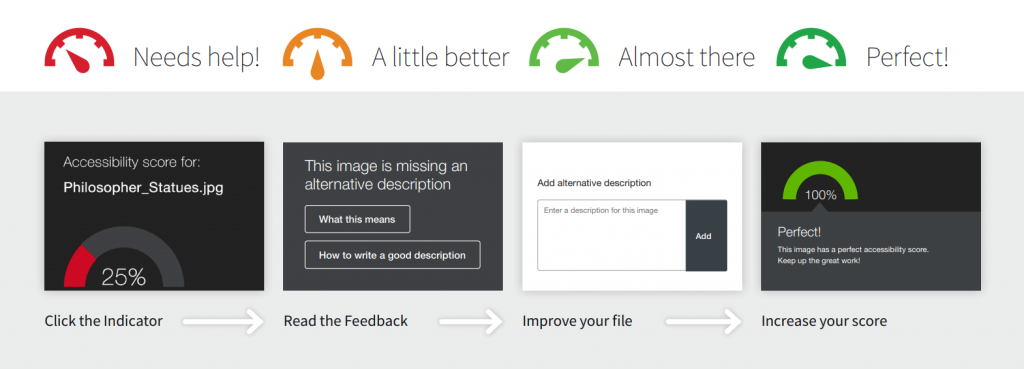
Blackboard Ally also provides an institution-wide course content accessibility report that allows for deep insight and understanding into how the institution is performing and evolving from a course content accessibility point of view. This report helps track progress and can help highlight problem areas and identify initiatives that can further help improve accessibility at YSJ.
More Info
- Ally: Basics [PDF]
- Ally: Instructor Feedback [PDF]
- Ally: Alternative Formats [PDF]
We hope you will take some first steps in using Ally to improve the accessibility of your course content, as well as encourage students to take advantage of the alternative formats.
If you have any questions then please contact the TEL team.
Phil

0 responses on "Ally: Creating a More Inclusive & Accessible Moodle"