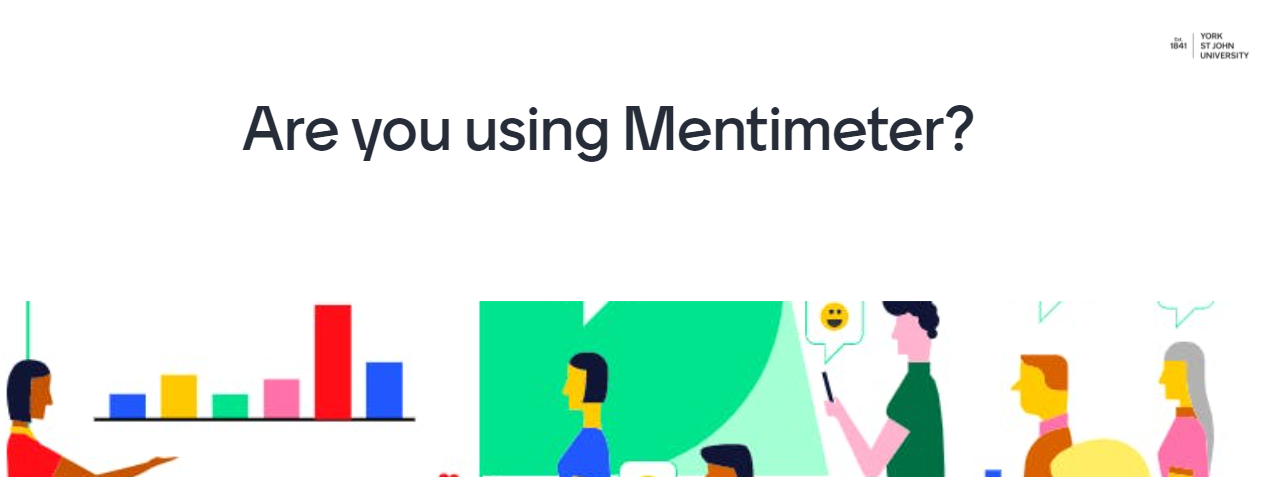
What is Mentimeter?
Mentimeter is an audience response system. It is a tool that can be used to support engagement and interaction in training sessions, meetings, conferences, webinars, teaching online and in-person.
Who can use Mentimeter at York St John?
All staff and students at YSJ have access!
What are some of the key features?
- With Mentimeter you can build interactive presentations with an easy-to-use online editor, directly from your browser.
- You can add different question types, polls, quizzes, slides, images, gifs and more
- When you present, your audience uses their smartphones to connect to the presentation where they can answer questions, give feedback and much more.
- Audience responses are visualized in real-time, creating a unique and interactive experience
- Once your Mentimeter presentation is over, you can share and export your results for further analysis and even compare data over time to measure the progress of your audience and sessions.
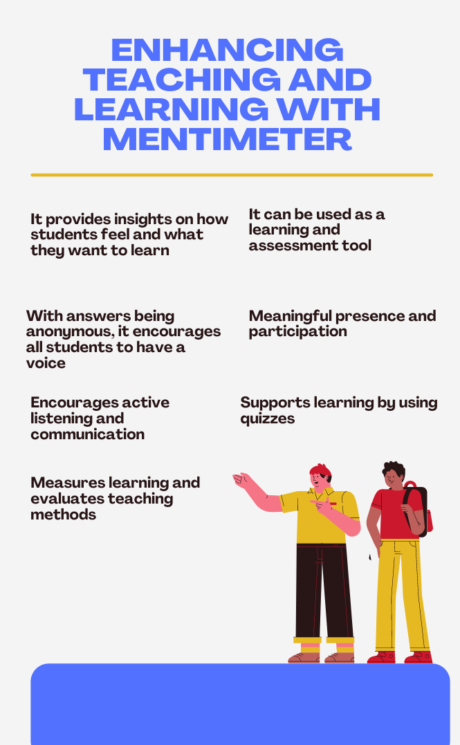
How do I use Mentimeter?
How to guides
- Getting Started with Mentimeter
- Presenting with Mentimeter
- How to create your first presentation
- How can I vote on a Mentimeter presentation?
- How to use the different question types?
- How to present?
- Live presentation or remote survey
- Export and analyse results
- How to reset results to use a presentation again
- How the voting pace affects your presentation
- How to share a presentation?
- Presentation PDF and screenshots
- Add your Mentimeter Questions to a PowerPoint Presentation
- Combine Mentimeter with your PowerPoint Presentation
- Import your Existing PowerPoint into Mentimeter
How can I get an account?
York St John now has a university wide Mentimeter license. All staff and students can go to https://www.mentimeter.com/auth/saml/yorkstjohnuniversity. You will be redirected to log in using Single Sign On, use your standard YSJ username and password.
But I already have a Mentimeter account with my YSJ email?
If you already have a Mentimeter account (free or paid) using your YSJ email address, this should convert to our site licence and you will no longer be charged for it. Any presentations or results that you already have attached to that account will be preserved.
But I already have a Mentimeter account with my personal email?
If you have an existing Mentimeter account (free or paid) using a personal non-YSJ email address, then you can either just create one with your YSJ email address, or we can transfer your old presentations and results over on request.
More information
- Mentimeter Walkthrough – Make your teaching more engaging and inclusive: This document provides examples and detailed information around how each question type works and how and when it can potentially be used.
- Research on Mentimeter’s impact in an educational environment: A short overview of some of the research papers on the impact of Mentimeter (or student response systems) on the teaching and learning experiences.
- Mentimeter’s Help Center – everything about how Mentimeter works
- Mentimeter’s Youtube page – full of inspirational and how-to videos
- Mentimeter’s Blog – full of inspiration
- Mentimeter webinars – Watch older Mentimeter webinars or sign up for upcoming ones (public generic webinars)
- Mentimeter templates – Ready to use templates on various topics – for direct use or just for inspiration
- hello@mentimeter.com – For any questions related to how Mentimeter works your colleagues can always reach out to this email address or use the blue chat bubble on the platform to chat with a Support representative. You can also access extensive guides on the creation of resources on the Mentimeter website.
If you need support with using Mentimeter, contact the TEL team: https://staff.help.yorksj.ac.uk/

Recent Comments