
Following People
| Blog: | 4mins | Video: | 8mins | Task: | 10mins |
You’ve sent your first tweets, creating interesting and engaging content for your potential followers. The other side to Twitter is the stream of information brought to you by the people that you follow. And if you follow people, chances are that they will take a look at your profile and decide to follow you in return (which is why setting up a profile with some engaging tweets first was important!).
 One of the key features of Twitter is that, unlike other platforms such as Facebook or LinkedIn, following is not necessarily reciprocal – the people you follow may not be the people who follow you (although they may be!). Some people have a more-or-less even match of followers and following; others follow lots of people but don’t tweet much themselves and therefore don’t have many followers; and some Tweeters, usually very well-known people or institutions, may have a large number of followers as they tweet a lot but don’t actually follow many people; using Twitter more as a broadcast medium to get their message out there.
One of the key features of Twitter is that, unlike other platforms such as Facebook or LinkedIn, following is not necessarily reciprocal – the people you follow may not be the people who follow you (although they may be!). Some people have a more-or-less even match of followers and following; others follow lots of people but don’t tweet much themselves and therefore don’t have many followers; and some Tweeters, usually very well-known people or institutions, may have a large number of followers as they tweet a lot but don’t actually follow many people; using Twitter more as a broadcast medium to get their message out there.
As an individual professional, you’re probably going to get the most benefit in the first instance by using the first option; having roughly the same number of followers and following. Twitter works best as a dialogue, and this won’t happen if you’re doing all the talking, or have nobody to talk to! This is true even for those tweeting in an official capacity on behalf of their service. Although they may have more followers than people they follow, it’s still useful to follow some people, services or institutions so you have other useful information to pass on as well as just promoting yourself or your service. And following people will give you a sense of how it’s done when you send your own tweets.
How many people you follow is up to you, although perhaps 100 is a good number to aim for (not all today!), to ensure a useful stream of content. Think about what sort of information you want access to, and what sorts of tweeters are likely to offer it (see the video below for some suggestions). It is an organic process and will take time to build up, and don’t forget that you can always unfollow people if the content they tweet is not useful to you! There are ways to find out if you’ve been unfollowed, but there is no automatic alert and generally people don’t bother to check! If you decide that you no longer wish to follow someone on Twitter but you don’t want them to know, you can use Twitter’s Mute feature. This will prevent that user’s tweets from being displayed on your Twitter stream. If you change your mind, you can unmute an account at anytime. Visit the Help Centre for instructions on how to Mute Users on Twitter.
So how do you find people to follow? When you first sign up to Twitter, they will suggest people for you to follow, or invite you to search for names or keywords, but this can be a bit hit and miss. Some people give up at this point, thinking it’s all pop stars and people tweeting about their breakfast!
At this point, it would be useful to know who else is participating in the programme, so we’ve compiled a list of everyone who sent the tweet we suggested yesterday, so you can find and follow each other!
Here are eight more suggestions (not exhaustive!) to build a useful feed of information that might work well for you:
How to grow your Twitter feed from here:
Twitter will suggest people for you to follow based on who you’re currently following. This can be a bit random at first, as you’re not following many people so there’s nothing for its algorithm to work on. There are other ways to add people to your Twitter feed:
Snowball – look at the profile of the people you’re following – who do they follow, and who else is following them? You can see who’s following you, or anyone else, by going to your or their profile, and clicking on ‘followers’ (below their header image).
Retweets – people you follow will retweet things they think might be of interest. Keep an eye out for retweets from accounts you don’t yet follow, and add them. We’ll cover retweeting on day 6.
Hashtags – especially around livechats or livetweeted events such as conferences. Joining a discussion around a hashtag is a good way to find more people interested in that topic or event. We’ll also cover hashtags in more detail on day 7.
Follows – You will be notified when new people follow you – look at their profile to see if they are someone you want to follow back. If you suspect one of your new followers is spam, you can ‘block’ them by viewing their profile page, using the gear icon next to the ‘Follow’ button, and selecting ‘block’.
Activity!
So – go find some people to follow!
If you find any other interesting people you think others should follow, you can let us know on Twitter or in the comments below. To get started you could follow the YSJ TEL team – @YSJTEL, @PhilVincent, @Joannakdelgado, @SuzyYSJ, and the Learning & Teaching team @YSJLandT.
Phil (@PhilVincent)
Further reading:
| <<< Day 2: Sending Tweets | Day 4: @Replies, Mentions and Direct Messaging >>> |
 Ten Days of Twitter for Learning Developers was originally adapted from a similar programme for STEM researchers, also created by Helen Webster. The materials are available under a Creative Commons license CC BY-NC-SA.
Ten Days of Twitter for Learning Developers was originally adapted from a similar programme for STEM researchers, also created by Helen Webster. The materials are available under a Creative Commons license CC BY-NC-SA.

Ten Days of Twitter has been adapted by Technology Enhanced Learning for use at YSJ, and is licensed under a Creative Commons Attribution-NonCommercial-ShareAlike 4.0 Unported License.

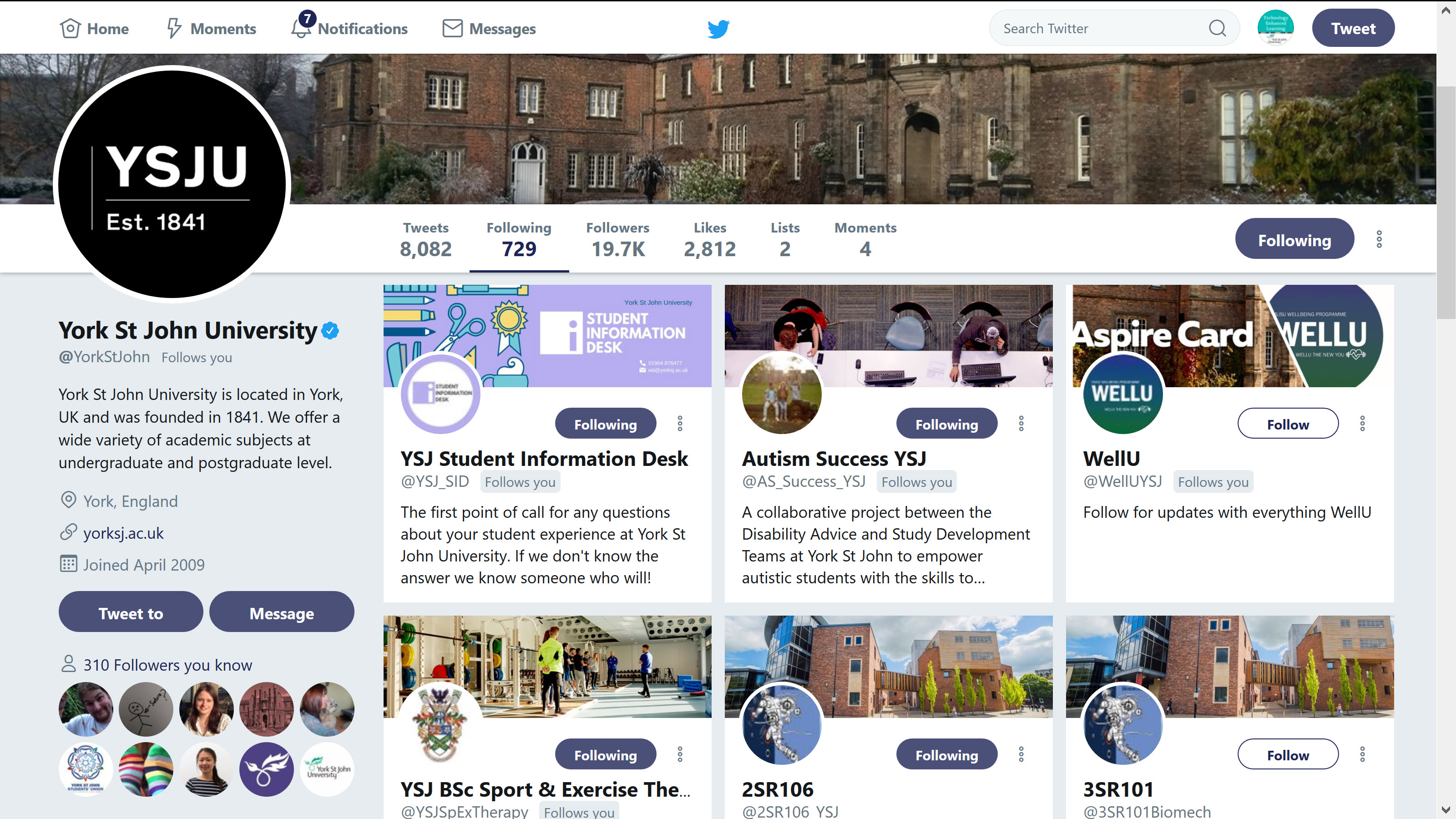
0 responses on "Day 3 of #YSJ10DoT: Following People"