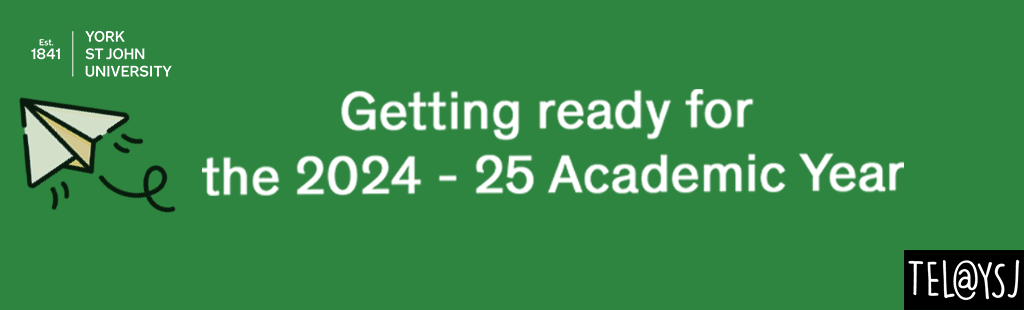
What assessment tool or platform should we use?
One of the most common questions the TEL Team are asked is which assessment tool is best to use with students.
At it’s core an assessment is a task which will give students the opportunity to demonstrate their learning. Planning not just what students will do but how you will collect the submissions, and how assessors will give marks and feedback. Familiarity with the available technologies helps to expand the possibilities at this stage.
Important
Please note that the ‘Code of Practice for Assessment and Academic-Related Matters’ should be referred to in conjunction with the York St John University Regulations and programme specifications, when considering an appropriate assessment tool to ensure compliance to University policy.
Submission options
Things to bear in mind when considering which platform to use would include:
- File type and number of files required to be uploaded
- Do you require students to collaborate on an assignment?
- Is the assessment open ended work e.g. essays or multiple choice questions?
A summary of the capabilities of the main platforms at York St John and their submission options are listed below.
| Moodle | Turnitin Assignment | PebblePad | |
|---|---|---|---|
| File uploads: PDF, Word, Images. | Yes – both assignment and quiz activities | Yes (Please note -Turnitin Assignment cannot produce an originality report on images or videos) | Yes |
| Interactive online questions (MCQs etc) | Yes (Quiz activity) | No | No |
| Upload multiple files | Yes – both assignment and quiz activities | Yes – need to create a Section for each File | Yes |
| Collaborative activity (on platform) | Yes, there are a range of collaborative activities available on Moodle e.g. Wiki, Forums, Glossary, Database, Padlet. | Not group work but can do peer marking | Yes |
| Multi-media files (video/audio) upload | Yes | No | Yes |
| Direct input of responses into text boxes. | Yes | No | Yes |
| Groupwork | Yes | No | Yes |
| Ability to type mathematical /chemical formulas directly into platform. | Yes | No | Yes |
| Anonymised | Yes | Yes | Yes |
Marking and feedback
Things to bear in mind when considering which platform to use would include:
- Do you need blind or double-blind marking?
- Written or audio feedback?
- Turnitin integration?
A summary of the capabilities of the main platforms at York St John and their feedback options are listed below.
| Moodle | Turnitin Assignment | PebblePad | |
|---|---|---|---|
| Marking within system | Yes | Yes | Yes |
| Messaging between markers | No | No | No |
| Double blind marking | Yes | No | Yes |
| Written feedback to students within system | Yes | Yes | Yes |
| Audio feedback to students | Yes | Yes | Yes |
| Turnitin integration | Yes | Yes | Yes |
| Peer review and comments? | Yes | Yes | Yes |
| Comment library/ easy reuse of feedback | Yes | Yes | Yes |
| Ability to use rubrics within system | Yes | Yes | Yes |
| Inline annotation | Yes (assignments) | Yes | Yes (comment feature) |
| Access for externals | Yes | Yes | Yes |
| Ability to type mathematical /chemical formulas directly into platform (for feedback) | Yes | No | Yes |
| Delineating first or second marker | No | No | Yes (approval settings) |
| Download/export submissions | Yes | Yes | Yes |
Administration
Things to bear in mind when considering which platform to use would include:
- What sort of reporting do I need?
- Can deadlines be extended and resits added easily?
A summary of the capabilities of the main platforms at York St John and their administration options are listed below.
| Moodle | Turnitin Assignment | PebblePad | |
|---|---|---|---|
| Integrated with SITS | Yes – via Moodle Modules | Yes | Yes – Atlas |
| Download/export grades | Yes | Yes | Yes |
| Reporting | Yes | Yes | Yes |
| Start and end dates enabled (submission, marking period etc) | Yes | Yes | Yes |
| Can amend/ extend deadlines (e.g. for ECs) | Yes | Yes | Yes |
Further Resources
General
Electronic Management of Assessment (EMA)
Code of Practice for Assessment and Academic-related Matters 2024- 25 (See Section 31 for Anonymous Marking Policy)
Moodle
Moodle Assignment: Turnitin Plagiarism Plugin
Other Moodle assessment guides are also available on the main Moodle page under Assessment Guides.
Turnitin
Creating a Turnitin Assignment Quick Guide
Other Turnitin assessment guides are also available on the main Turnitin page under Guides.
PebblePad
How to…. enable anonymous marking and submission
Other PebblePad assessment guides are also available on the main PebblePad page under Atlas – Assignments and Viewing Submissions

Recent Comments