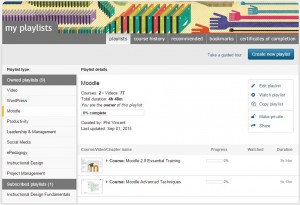 …no, not a new member of the TEL team (sadly), but the latest resource on offer from ILS – Lynda.com!
…no, not a new member of the TEL team (sadly), but the latest resource on offer from ILS – Lynda.com!
Information Learning Services has purchased an institutional subscription to lynda.com, an online video library that provides access to nearly 4000 learning courses in business, software, technology and creative skills. Learn how to record video, code, get started on Twitter, or how to present with confidence. All courses are broken down into bite-size chunks, and have exercise files, captions and transcripts. You can download to watch on your mobile device too.
You can also create personalised playlists of courses & videos which can be shared with other users. For example, following our recent Moodle upgrade, staff might be interested in our Moodle Playlist on Lynda.com. Alternatively, you might be interested in ePedagogy playlist content, including Flipped Classroom, Gamification & Social Media in the Classroom. Here in the TEL team we’ll be looking closely at content on Instructional Design & Video recording & editing skills/techniques amongst other things!
You can learn anywhere & everywhere with the mobile apps:
iOS app for iPhone and iPad
Android app
Windows 8 app
Desktop app for Windows and OS X


Not sure where to start? Try ‘How to use Lynda.com‘! For more information and to access lynda.com visit the ILS Website, or contact Digital Training for help!
What will you be watching on Lynda.com? What will you recommend to your colleagues or students? Microsoft Office? Project Management? Social Media? Study Skills? SPSS? How can these resources be used for Learning, Teaching & Assessment?
Phil


This is a great resource and a valuable addition to the support available across the institution.
You can use many of the videos as a flipped classroom approach to learning as well as using these to support your own continual professional development – easier to watch, pause and re-watch at your own speed and time. You can also download complete courses to your mobile devices to watch at your leisure.
Excellent resource!
Hi Ian
Thanks for your comment, it is a great resource.
I think the idea of being able to create playlists to share with students will be a big draw for many academics, that way you can curate relevant content and direct the students straight to it.
There is a good case study from UCL on how one academic used it this way: https://www.ucl.ac.uk/teaching-learning/case-studies-news/e-learning/free-video-tutorials-lynda
Hopefully, over time, we can build up a collection of similar case studies!?
Phil
This does look like a really great resource! I wonder if our library will buy it…
Shy bairns get nowt! 🙂
This may be a silly question, but how do we log in? ‘Individual’ or ‘Organisation’? – does it recognise our YSJ log-in, or do we create a fresh one?
Hi Alison
I hope you saw my Tweet and were able to access Lynda.com!?
Phil