We’re kicking off 2017’s Learn with Lynda posts with a collaborative post from the TEL Team and Employer Engagement and Student Opportunities Advisor, Suzanne Dickinson, from Careers and Student Opportunities. Maybe you’ve made a New Year’s resolution to update your CV or make more use of online networks for professional development. This Lynda.com course will be perfect for staff, students and PGR students who are wanting to get started on using LinkedIn. For students, help and support is also available from staff in Careers and there are opportunities to attend face-to-face workshops or get one to one help and advice from Careers staff.
Learning LinkedIn is a 1hr 24 minute course designed for complete beginnners to LinkedIn. It will show you how to build a profile that showcases your professional identity and helps you meaningfully connect with professionals, companies, and groups in your industry and beyond. Discover how to share updates and publish content, look for jobs, contribute your own thought leadership, and customize profile options, your account type, and settings.
Topics include:
- Creating a LinkedIn profile
- Building your LinkedIn Network
- Exploring messaging
- Sharing updates and content
- Publishing articles
- Looking for jobs
- Using the Who’s Viewed Your Profile feature
- Exploring privacy settings and account types
- Archiving your data and permanently deleting your account
Access the Learning LinkedIn course here or search for lynda.com on the library’s databases page.
LinkedIn and the Jisc Digital Capability Framework
“Digital Capabilities, can be defined as the skills and/or competencies required for living, learning and working in a digital society.” (Jisc, 2015)
The Jisc Digital Capability Framework provides a structure to help individuals understand what skills are needed and supports the development of staff and students. Jisc have produced an initial model of the framework which describes digital capability as six overlapping elements (below). Our post on ‘What are digital capabilities?’ from last year goes into more detail about each of the six areas of the framework.
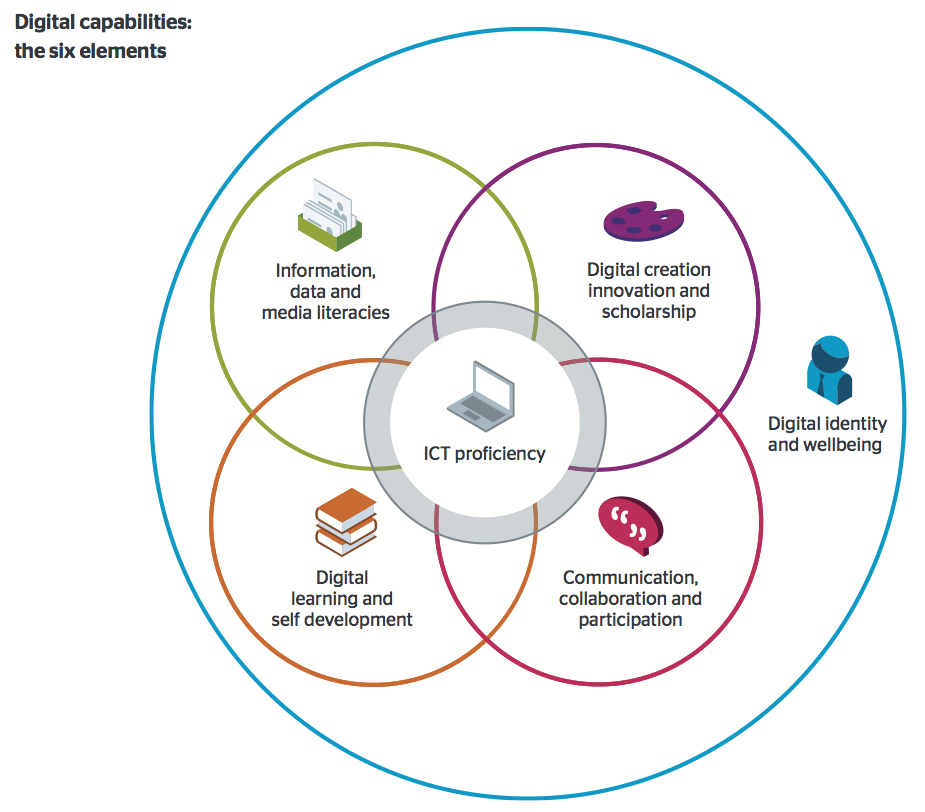
For both staff and students, learning how to use LinkedIn effectively is particularly relevant to the ‘digital learning and self development’ and ‘digital identity management’ sections of the framework. Jisc’s example teacher profile for building digital capability mentions using “digital tools and resources to undertake professional development as a teacher” and developing and projecting a “positive digital identity or identities as an educator and [managing] digital reputation (personal or organisational) across a range of platforms”. Similarly, the example profile for researchers mentions undertaking “personal development as a scholar/researcher using online opportunities and resources”, developing a “positive digital identity as a researcher” and managing your CV and publications record across digital networks and platforms.
As well as using LinkedIn to showcase your employment experience, academic achievements and publications, you can actively participate in the LinkedIn community by sharing updates, writing articles, joining groups and following companies or individuals from particular sectors/industries to keep up to date with developments and possible opportunities. Even if you’re not actively looking for a new job, LinkedIn can be a valuable tool for professional development and networking.
Top tips on using LinkedIn from YSJ Careers and Student Opportunities
Top 5 tips for students who are new to using Linkedin:
- When setting up your profile and summary, use keywords to help the right people find you.
- Add a picture but make sure it is a professional one
- Don’t forget to add any volunteering you have done (this can include being on the committee of a sports club or society)
- Always send an email introduction when you are wanting to connect with someone who you think would be a useful connection but you don’t really know them.
- Once you have a profile, check your Linkedin page regularly or set up alerts so you don’t miss important opportunities
Effective use of LinkedIn will also contribute to students achieving some of York St John’s Graduate Attributes. Engaging with professional development and employability skills before graduation will ensure that you are getting a head start to securing the jobs and careers you want in the future.
Students who are about to graduate can join the York St John Alumni group and network with previous YSJ students to get first-hand insight into particular jobs or professions you might want to get into. You may even find other courses on Lynda.com that will enhance your skills – and you can add the digital badges from Lynda.com to your LinkedIn profile to display your achievements (see the instructions at the bottom of this post).
Careers are running some LinkedIn Labs in Semester 2, if you are interested in attending a face to face workshop and getting some advice and guidance from staff in Careers. Events and booking information will be posted on the Careers Events Calendar soon.
Notable people and groups on LinkedIn
- Charles Hardy – Client Relationship Manager at LinkedIn Learning Solutions (aka Lynda.com)
- Eric Stoller – Higher Education Strategic Communications Consultant and blogger at InsideHigherEd.com
- Times Higher Education
- York St John Alumni
- Jisc
Don’t forget to let us know what you think of the course! Was it helpful? Are you a brand new user to LinkedIn or a seasoned pro? Do you have any tips and advice for others? Leave a comment below!
P.S. Did you know? You can integrate your lynda.com course completion certificates with your LinkedIn profile – and share the skills and knowledge you’ve acquired. Simply ‘Share’ your certificate of completion and select ‘Post to LinkedIn profile’!
Featured image on blog post from Mambembe Arts & Crafts on Flickr Creative Commons.

0 responses on "Learn with Lynda: Learning LinkedIn"