A screencast is a digital recording of computer screen output, also known as a video screen capture, often containing audio narration. (Wikipedia)
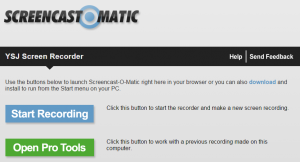 For quite a while now, Staff & Students at YSJ have been recording screencasts for a variety of reasons, in a range of different ways, and using many different tools (including Screencast-o-Matic, Jing, Screenr, Screencastify, Camtasia Relay, Camtasia Studio etc.)! Common uses for screencasts at YSJ include software demonstrations, assessment feedback, video lectures, student presentations, mid-module evaluation, or module/assessment information. For more ways to use video in your teaching see our blog post 10 Ways to Use Video in Your Teaching.
For quite a while now, Staff & Students at YSJ have been recording screencasts for a variety of reasons, in a range of different ways, and using many different tools (including Screencast-o-Matic, Jing, Screenr, Screencastify, Camtasia Relay, Camtasia Studio etc.)! Common uses for screencasts at YSJ include software demonstrations, assessment feedback, video lectures, student presentations, mid-module evaluation, or module/assessment information. For more ways to use video in your teaching see our blog post 10 Ways to Use Video in Your Teaching.
Screencasting Fundamentals
For this months ‘Learn with Lynda’ feature I have decided to look at Screencasting Fundamentals.
This course covers the principles and tools people use to share and record their screens and create engaging elearning content. It provides an overview of screencasting and elearning, design considerations for your screen-capture training, and the most popular tools on the market, including Camtasia Studio. This course will not only show you how to capture what’s on your screen, but also show you how to add interactivity, heighten visual interest, and build quizzes.
- What is screencasting?
- Choosing the right tool
- Starting new projects from scratch
- Adding interactivity
- Creating quizzes
- Exporting projects to various formats
The full course lasts 3h 45mins, or you can use the side-menu and search bar to navigate to particular sections according to your interests and level of experience.
Screencast-o-Matic
If this course has encouraged you to go away and create your own screencasts, or use screencasting with your students, but you don’t want to have to learn complicated new software, then you might want to start with Screencast-o-Matic Pro!
Screencast-o-Matic is a free online tool for recording basic screencasts and, while the free version has proven useful to some staff in the past, the Pro version has additional features that many users would find useful. As a result, TEL have purchased an institutional set of licences for Screencast-o-Matic Pro, which are available for use by staff & students either at work, or on their own laptop or PC.
The Pro features of Screencast-o-Matic include: no watermark when publishing, unlimited recording time, publish to MP4, AVI, FLV, YouTube, Drive, Dropbox or Vimeo, editing tools, scripts tool, screenshot tool, webcam only recording, and draw & zoom while recording.
You can try the free version of Screencast-o-Matic for yourself, it works directly from within the browser (although we recommend you install the ‘Screen Recorder Launcher’), or if you’d like access to the Pro version for you and/or your students then please contact TEL@yorksj.ac.uk.
You can also find a range of video tutorials on how to use Screencast-o-Matic on their support website: http://som.screencasthost.com/
Don’t forget to let us know what you think of the course! Was it helpful? Was there anything you would add? Any takeaways you can apply to your teaching or would like to explore further?
Finally, if you found this courses useful, and want to go beyond Screencst-o-Matic Pro, you may be interested in the Camtasia Studio 8 Essential Training course. For more information on using Lynda.com and to access the site, visit the ILS Website, or contact Digital Training for help! If you require any further help getting started with screencasting for Teaching, Learning and Assessment then please contact the Technology Enhanced Learning team.
Phil
 P.S. Did you know? You can integrate your lynda.com course completion certificates with your LinkedIn profile – and share the skills and knowledge you’ve acquired at lynda.com. Simply ‘Share’ your certificate of completion and select ‘Post to LinkedIn profile’!
P.S. Did you know? You can integrate your lynda.com course completion certificates with your LinkedIn profile – and share the skills and knowledge you’ve acquired at lynda.com. Simply ‘Share’ your certificate of completion and select ‘Post to LinkedIn profile’!

0 responses on "Learn with Lynda: Screencasting Fundamentals"