
As of August 20th, Mahara, our e-portfolio system, has had an update and been upgraded to version 19.04. This blog post highlights some of the newer features that come with this upgrade. We will be producing some further guidance in the coming weeks.
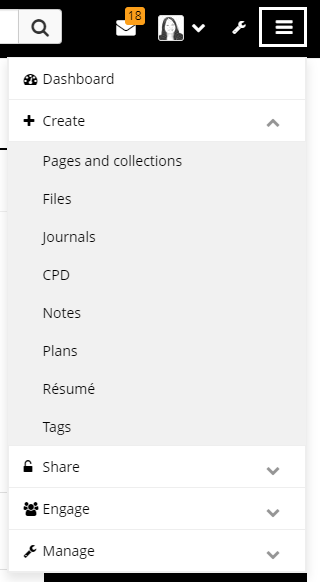
Firstly, you will notice that your Mahara dashboard looks different. You will find your menu options located under the burger menu on the right-hand side of the page. This includes your pages and collections (which have now been combined in the same page), files, journals, notes etc. You will see your sharing and group options here as well. There are some navigation changes too.
There have been some further amendments to Smart Evidence, which allows you to work with competency frameworks in Mahara. We are keen to work with you if you would like to use this feature, so please do get in touch.
It is now possible to set up peer assessment and for users to sign off and verify Mahara pages.
If you set up templates for your students to complete within Mahara, template creation has improved and you will now be able to include instructions at the top of your template and have the ability to ‘lock blocks’ as well.
Students will be able to save a page to a Timeline that will enable them to see the development of their portfolio over time.
Anyone with access to a page will be able to see when it was last updated at the bottom of the page below the comments section.
Finally, do you ever find you need help with Mahara? At the bottom of each Mahara page, you will find a link to the Mahara help guide that will link to the particular page you are looking at and need help with. We have also produced some guides, which can be found below.
Guides
Mahara guide for academic staff
Quick guide to creating a Mahara e-portfolio submission portal in Moodle
How to create a Mahara submission portal in Moodle (video guide)
For more detailed information on the other features of Mahara, you can view the Maraha.org user manual.
Keep an eye on our Mahara webpages for more detailed guides about some of the features over the coming weeks! In the meantime if you’d like to know more about specific features of Mahara please contact the TEL via the Staff IT Help portal. Are there any features you’re interested in using? Are you pleased about the changes to Mahara? Have you noticed any new features that we haven’t mentioned? please do share this with our community by commenting below.

0 responses on "Mahara Upgrade - New and Improved Features"