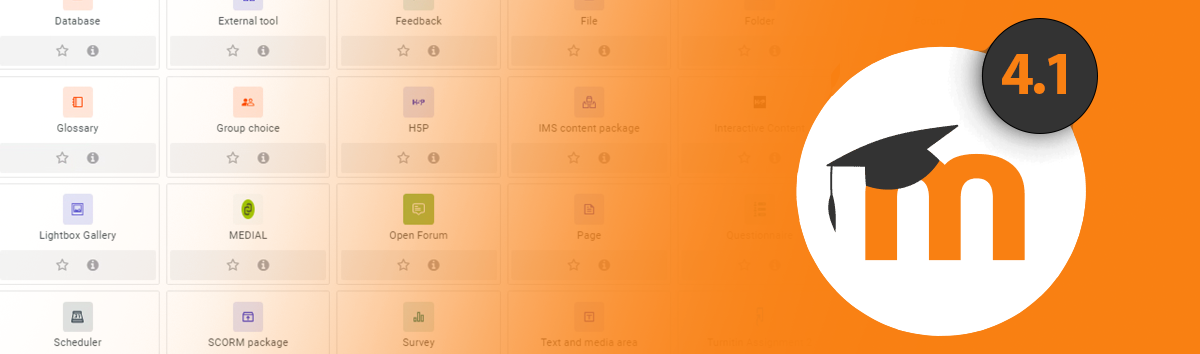
Moodle was successfully upgraded to version 4.1.11 on Thursday 11th July 2024.
What’s changed?
Look and feel
For most of you using Moodle there will be very little change. We have endeavoured to keep the look and feel of the VLE as close to the previous version as possible but with some improvements.
Navigation bar changes
There area a couple of improvements to the top navigation bar.

Firstly you’ll still be able to see it as you scroll through a course page, rather than having to keep moving back up to the top of the page.
Secondly the Services dropdown menu is now in two columns rather than one long list, to make navigation easier.
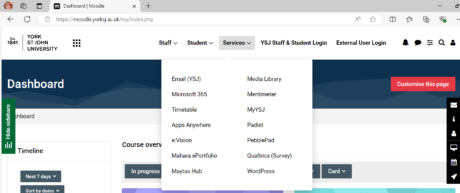
Moving content around
Previously activities and resources had to be dragged and dropped into a different place if you needed to move them. This was particularly tricky in courses with lots of activities. In 4.1.11 moving content is much easier.
The short video below shows how moving content within a course is now much easier.
New Icons
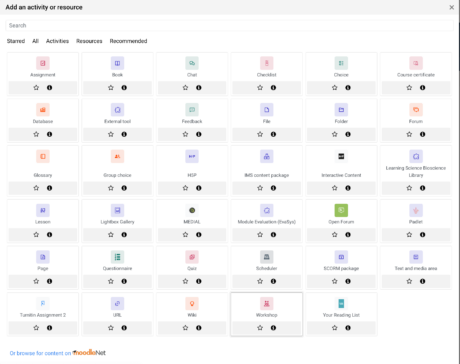
When adding an activity or resource to a Moodle course you will notice that the icons have changed. 4.1.11 has grouped the icons using colour to help identify them. Resources are, for example, all coloured blue. A full list of the new icons can be found here. Moodle – New icons comparison (V1.0).docx
New Text and Media resource replaces Label
![]() ‘Label’ had been replaced by Text and media area – The text and media area allows text and multimedia to be inserted into the course page in between links to other resources and activities in the same way that a ‘label’ previously did.
‘Label’ had been replaced by Text and media area – The text and media area allows text and multimedia to be inserted into the course page in between links to other resources and activities in the same way that a ‘label’ previously did.
QUICK TIPS TO ENSURE YOUR MODULE IS READY FOR THE NEW SEMESTER
Have a quick look at the following guides which will help you in setting up your new module:
Moodle – New icons comparison (V1.0).docx
Editing Activities or Resources
Visit our dedicated Moodle page on the TEL website for further guidance and support. Or contact a member of the TEL team at Staff IT Support.

Recent Comments