
 The Assignment activity provides a space into which students can submit work for tutors to grade and give feedback on. It can also be used to remind students of offline assignments, such as art work, performances, presentations etc.,and thus not require any digital content.
The Assignment activity provides a space into which students can submit work for tutors to grade and give feedback on. It can also be used to remind students of offline assignments, such as art work, performances, presentations etc.,and thus not require any digital content.
Grading Assignment submissions has got smoother with all elements on one screen and the ability to annotate over student submissions of different file types! (currently only available for PDF assignments)
For more information you can read the Moodle Docs guide for the Assignment Activity or the Assignment Quick Guide, or you can watch the short screencast below:
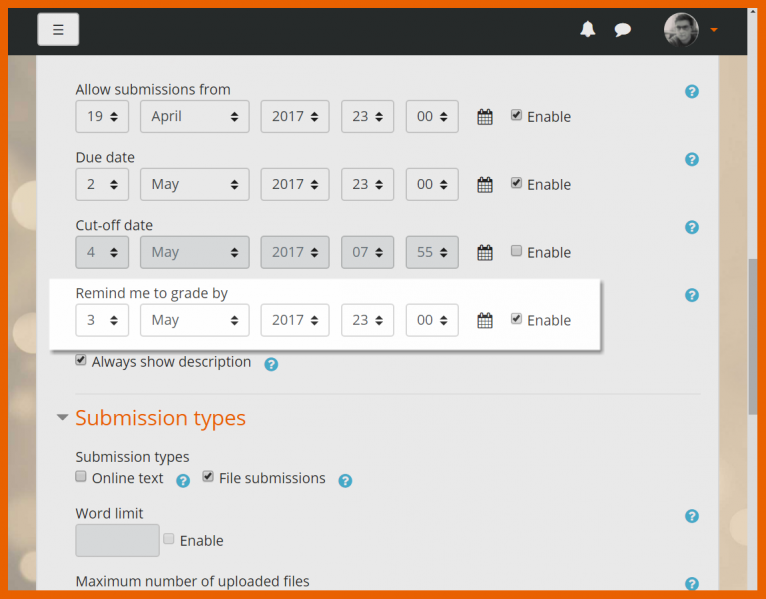 New for Moodle, is the ability to set a ‘Grade by’ reminder, which will then alert you in the course overview.
New for Moodle, is the ability to set a ‘Grade by’ reminder, which will then alert you in the course overview.
You can also now specify assignment file types, by choosing which file types students can upload to their assignments during the assignment set up, from a helpful drop-down file type selector. When specifying required file types in Workshops and Assignments, and when uploading media files, a list of suggested file types makes the selection easier.
Find out more about these options on the Moodle Docs guide to Assignment Settings.
Phil

0 responses on "Moodle: Assignment Grading"