There’s nothing worse than running into a technical difficulty and not knowing where to go and who to contact to get help. We appreciate that many lecturers spend time out of the typical ‘9 to 5’ office hours planning their teaching and if you run into problems with Moodle on an evening or weekend and you can’t figure out how to fix the issue, it can be frustrating to have to wait until the next day or the following week to seek out help from the TEL Team.
Moodle Docs can act as your first port of call if you’re unsure of how to use a particular piece of Moodle functionality or get stuck. You can click through the various features related to managing a course or use the search bar at the top of the page to try and find help articles. At YSJ we are on version 3.0 of Moodle, so bear in mind to look for the version in the top right hand corner when searching Moodle Docs. If you’re looking at guidance for a different version of Moodle, the steps may not work exactly as expected in our version.
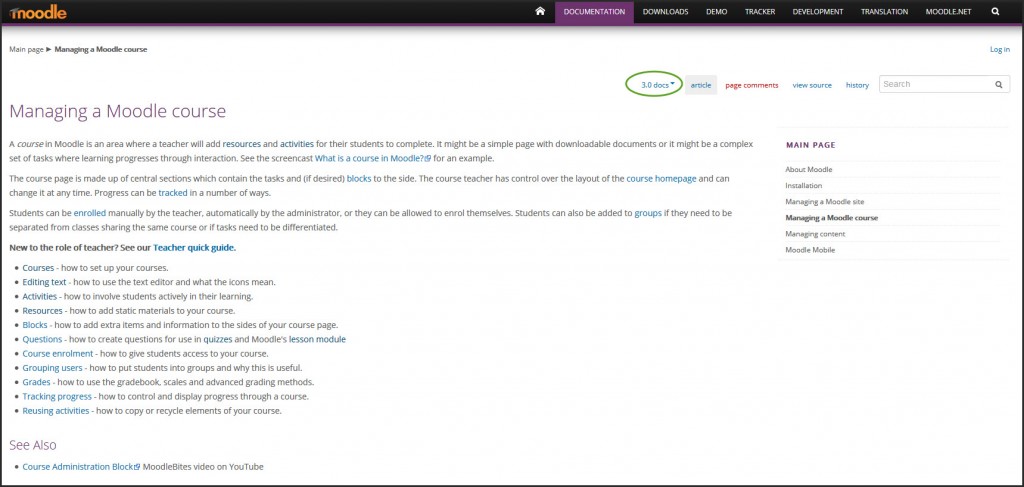
If you prefer video walkthroughs to written guidance, Moodle also have a YouTube channel with a full playlist on using Moodle 3.0. This would be especially useful for new staff who haven’t used Moodle before and need some quick, visual guides to getting started.
If you have any questions or comments then please leave them below. For all new staff, we can provide one-to-one or group sessions on the use of Moodle or particular features of Moodle. If you require any further help, information or advice then please contact TEL@yorksj.ac.uk.
Rosie

0 responses on "Moodle Monday: Online Moodle help with Moodle Docs"