
With a move to online learning, Moodle is arguably more important now than ever before! While this opens up a whole range of exciting opportunities for teaching, learning and assessment, it’s also more important that even before that our courses and content are accessible to all learners!
As a result, we have brought forward the introduction of Ally Course Accessibility Reports in Moodle, which allows academics to strategise and prioritise how you fix your course content.
Looking through your course files, you notice the Ally accessibility indicators and want to start fixing your content, but where to start? The instructor-facing course report helps you determine a pathway to more inclusive education that works for you. Use the report to tackle accessibility issues file by file, prioritise specific issues based on severity, or focus on the easiest issues first.
Course Score and Content Breakdown
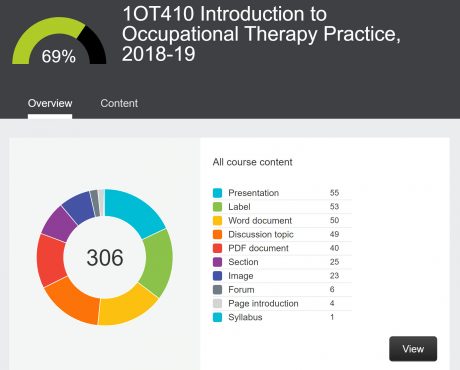 Find your ‘Accessibility Report’ in the left menu bar of your course, under ‘Course Administration’ and ‘Reports’.
Find your ‘Accessibility Report’ in the left menu bar of your course, under ‘Course Administration’ and ‘Reports’.
In the top-left, find your Course Accessibility Score, which represents the average accessibility score across all your files and content. Each content item is checked against the WCAG 2.1 AA standards and scored based on the severity of issue or issues.
View a breakdown of the types of content and files in your course to analyse the diversity of your learning materials.
3 Pathways to Inclusion
- If you’re just getting started or trying to make some quick fixes, choose the easiest issues to fix. Or focus on your lowest scoring content and aim for impact.
- Focus on specific issues or tackle the most severe issues first. Use this table to address the most severe, major, and minor issues affecting your content and files.
- View a list of your course files by accessibility score and number of issues. Launch the feedback directly from your Course Report to turn your learning content green.
You can download a PDF version of this guide:
Let us know whether this new Course Accessibility Report has been useful in supporting you to create accessible Moodle course content!
If you have any questions, or would like any help, information, advice or support, then please just get in touch!
Phil

0 responses on "New in Moodle - Ally Course Accessibility Reports"