
In 2021 we have used a number of different digital tools to collaborate, communicate, to be creative and develop content.
Before the new year starts, let’s explore the top 5 digital tools of 2021 for York St John and if you aren’t using them already, here is some inspiration to start using them in 2022!
Number 1 – Mentimeter
Mentimeter is an audience response tool, which has been used by many YSJ academics this year and is now available for all staff and students to use.
You can build interactive presentations with an easy-to-use online editor, directly from your browser. Add questions, polls, quizzes, slides, images, gifs and more to your presentation to make them more engaging and fun.
Some examples of how to use Mentimeter are:
• Facilitating icebreaker activities especially at the beginning of term or with new classes
• Making it easier for students to share ideas and responses, particularly in larger classes
• Enabling regular formative assessment through questions types and quiz competitions
• Collecting feedback on teaching and evaluate your own session
• Re-energising and engaging the room
• Collecting information on the prior knowledge of students
Or for a very important winter quiz…
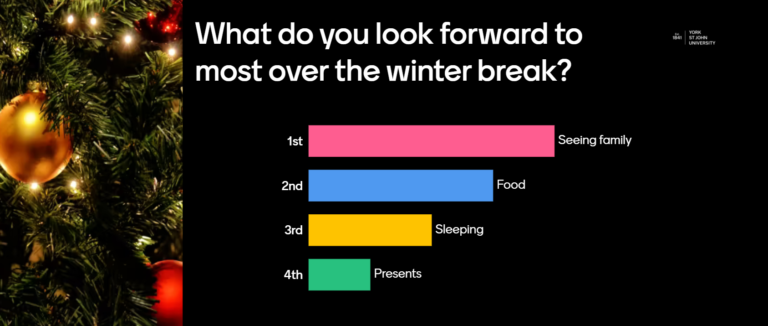
For more information, see our Mentimeter webpages.
Number 2 – H5P
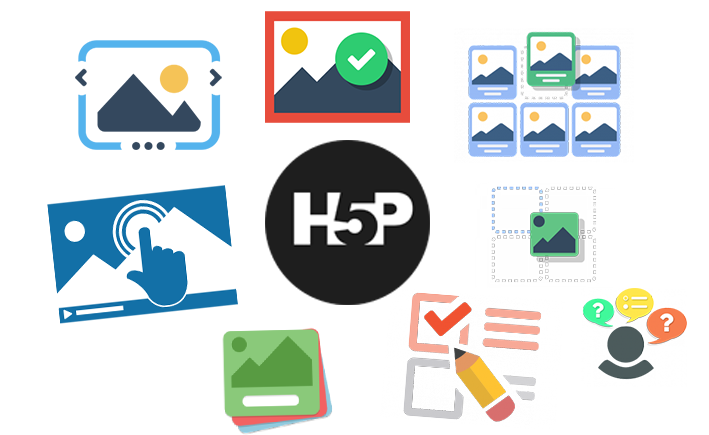
H5P is an easy-to-use tool integrated in Moodle, which enables you to create interactive content easily and quickly.
From interactive videos, presentations to multiple choice questions, timelines and accordions, there are many different types of content you can create.
H5P can be used to facilitate interactivity and engagement within Moodle; regular formative feedback; creation of revision materials; active learning and creation of flipped learning content.
See our H5P webpages for more information and inspiration!
Number 3 – Ally
If you haven’t already heard of Ally, then listen up!
Ally is a tool that focuses on making digital content such as your files and content more accessible for all and it is integrated in Moodle.
Indicators
You will find the Ally indicators next to files or content within your Moodle course. If you have no course files yet, upload one, and an indicator will appear next to the file name. Click the indicator to view your accessibility feedback. Follow along step-by-step to improve your original file.
Alternative Formats
Ally automatically generates alternative formats for all course files and makes them available for download to both you and your students. You can download audio versions of the file, HTML versions and a few more.
See our Ally webpages for more information.
Number 4 – Padlet
Padlet is a virtual pin board where users can post content and make comments. You can upload documents from Word files to videos and add links to the board.
They are a great way to add interactivity to your course and to ask students for informal feedback, Q&As, student introductions, information sharing and more. For example, the Padlet below was used as part of the online induction course for all students to connect and to share their thoughts about Digital Skills.
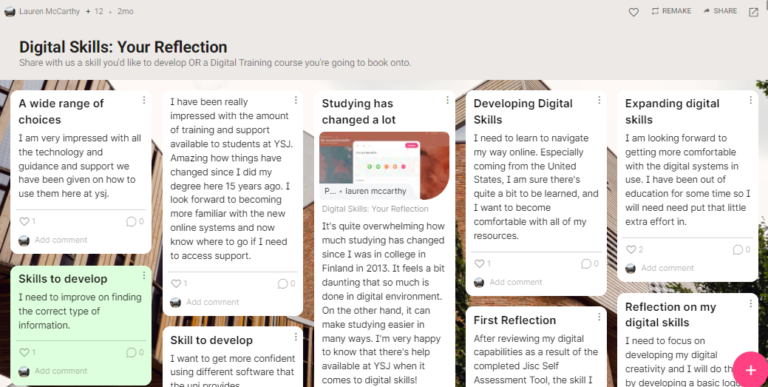
Please see our Padlet webpages if you are interested in using Padlet boards in your teaching.
Number 5 – PebblePad
PebblePad is an e-portfolio learning journey platform which is all about enabling student-centred pedagogies and experiential learning initiatives.
It helps create and keep together records of learning and achievement that is underpinned by personal, professional and academic development.
Staff can use PebblePad to develop a personal portfolio that might include their own career development and research activities. It can be used in many flexible ways, either self-directed by a user, or by staff who create structured assignments for students to complete.
We have a number of departments already using PebblePad such as:
- Nursing
- Initial Teacher Education
- Professional Policing
- Psychology
We would love to get more departments using this fantastic tool so visit our PebblePad webpage for more information and inspiration or contact us: https://staff.help.yorksj.ac.uk/
What next?
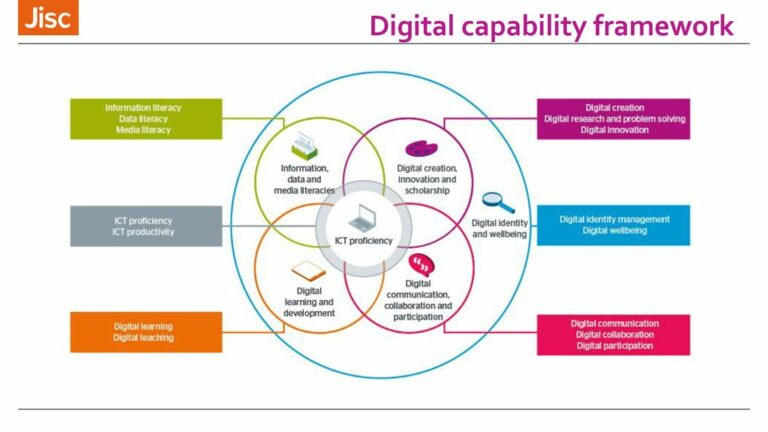
If you haven’t already used the Digital Capability Discovery Tool by Jisc, and have some free time before the new year, it’s an empowering first step for you (staff and students) to reflect on your digital capabilities, to identify your strengths and areas for development.
You can login at jisc.potential.ly using your YSJU username and password.
In the new year, we will be posting about all things digital and how you can start to use these tools (and more) within your practice.
We hope you have enjoyed reading about our top 5 tools for 2021… Which tools/apps have been your favourite and which are you keen to explore in 2022?
Lauren

Recent Comments