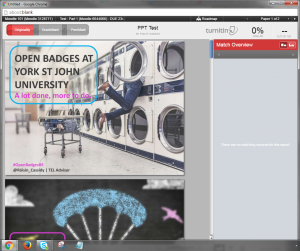 Students are often asked to demonstrate their knowledge and communication skills in various disciplines by giving presentations. Tutors and students can now submit PowerPoint presentation files to Turnitin to be checked for similarity and to give and get feedback with QuickMark comments, voice comments, rubrics, and more.
Students are often asked to demonstrate their knowledge and communication skills in various disciplines by giving presentations. Tutors and students can now submit PowerPoint presentation files to Turnitin to be checked for similarity and to give and get feedback with QuickMark comments, voice comments, rubrics, and more.
PowerPoint files (.pptx, .ppt, .ppsx, and .pps) can be submitted via the normal submission process in Turnitin. The PowerPoint file will be converted to a static PDF and the text and images on the slides will be visible and available for feedback in the Document Viewer and Turnitin for iPad app; however any dynamic elements such as slide animations, transitions, presenter notes, and audio/video will not be available.
Accepting PowerPoint files opens up possibilities for how Turnitin can be used; now when your students give live presentations, you can evaluate their presentations – slides and all – with Turnitin. Below is a proposed workflow for efficiently evaluating live presentations:
- Create an assignment for the presentation.
- Create a custom rubric for the presentation.
- Create a custom QuickMark set for common feedback that you can readily use – comments on their delivery such as: clarify, enunciate, eye contact, don’t read notes, engage audience. Of course you’ll also want to give feedback on content as well.
- Have students submit their PowerPoint presentations to Turnitin.
- While a student is presenting, you can view their PowerPoint slides in Turnitin on a laptop, or in the Turnitin for iPad app, and leave helpful QuickMark comments and feedback as the student is presenting.
- When the presentation is over and the next presenter is getting set up, you can quickly grade the presentation with the rubric.
When the seminar is over, your grading is done, and your students can have immediate access to your feedback on their performance.
To stay current on product updates to TurnItIn, follow @TurnitinProduct on Twitter and visit the What’s New page on Turnitin.com. Or subscribe to our blog using your email address or your favourite RSS reader (such as Feedly)!
Phil

0 responses on "TurnItIn: Submit & Evaluate PowerPoint"