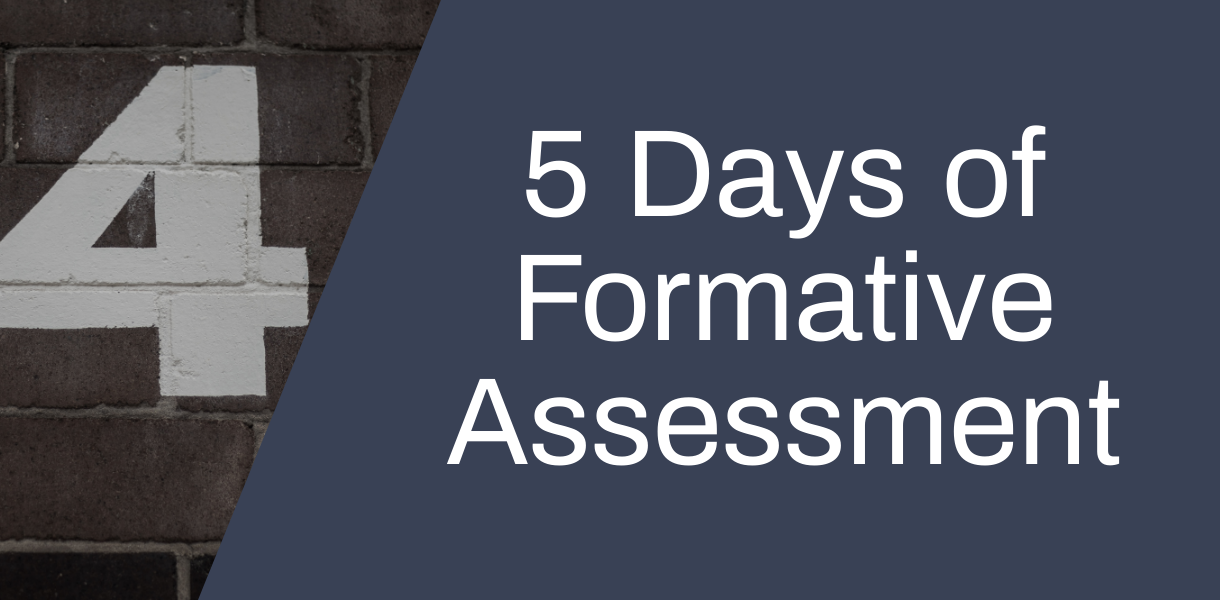
Today we will be looking at how quizzing can be used for formative assessment, with a particular focus on the Kahoot! audience response system.
FORMATIVE ASSESSMENT OR “ASSESSMENT FOR LEARNING”
Kahoot!
Kahoot! is a game-based learning platform, which can be used to encourage student participation and engagement. Its active learning games, ‘Kahoots’, are user-generated multiple-choice quizzes that can be accessed via a web browser or the Kahoot app. You can also create polls and surveys through Kahoot! using question types such as open-ended and word clouds. You can set up Kahoot! quizzes to be synchronous or asynchronous.
Wang and Tahir’s (2020) literature review into the effect of Kahoot! on learning brings together findings from 93 studies into the use of Kahoot! in the classroom. They describe one of the main uses of Kahoot! as being for formative assessment and many of the papers they analyse focus entirely on the role of Kahoot! for formative assessment. Their conclusions are that Kahoot! generally has a positive effect on learning performance, although they do highlight some issues including problems using the technology due to unreliable wifi. In their phenomenological study, Ismail et al. (2019) found that Kahoot!, used as a formative assessment tool, helped to motivate students, helped them to focus on key concepts and to reflect on what they had learned. They concluded that educators in the department should continue to use Kahoot! in teaching and learning and ‘especially for formative assessment’. Venkataramani, P. et al found that Kahoot! was preferred as a formative assessment tool by students in two different year groups. However, they noted that ‘the method of formative assessment should be adapted to the stage of the learner’. In their study, year 5 medical students were keen to have the opportunity to practise actual exam questions and liked practising these in a written test environment, however they enjoyed the playful element of Kahoot! Overall, it is clear there is certainly a place for Kahoot! in formative assessment.
If you would like to use this tool in your teaching, the TEL team have currently got a number of Kahoot! Premium+ licences available to assign to staff members. To request a Kahoot! Premium+ account please contact TEL@yorksj.ac.uk.
If you would like training on using Kahoot!, you can book in with a member of the TEL team.
– Attractive interface for students
– Good range of question types in quiz resource
– Can add slides between questions to give students more context or additional explanation
– Fantastic reporting features and ability to quickly create more quizzes from difficult questions
– Can encourage student participation and engagement
– Not as many question types as Moodle quiz
– Should not be used for summative assessment
– Does not link to Moodle Gradebook
Using Kahoot!
How to Create a Kahoot!
See this video to learn how to make a Kahoot!
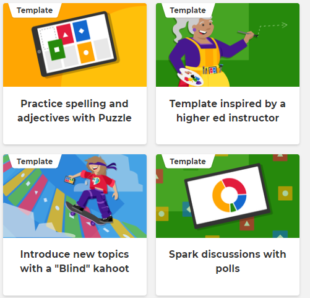
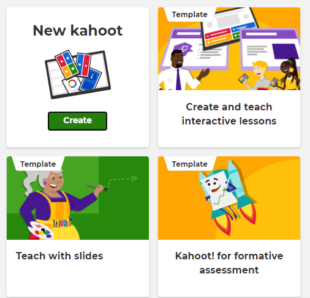 When you first set up a Kahoot!, you can choose a template, that will help you structure your quiz. The choices range from formative assessments to Blind Kahoots. Or you can simply create a new kahoot! from scratch.
When you first set up a Kahoot!, you can choose a template, that will help you structure your quiz. The choices range from formative assessments to Blind Kahoots. Or you can simply create a new kahoot! from scratch.
You can add your own question(s) or choose from half a billion questions in the question bank.
Question Types
There are a range of different question types you can add to your Kahoot!, You can test student knowledge using: Multiple choice, puzzle (place answer in correct order), Type answer, true/false question types,
Or you can collect opinions and feedback by using the poll, open ended or word cloud question type. You can also add slides, giving players more context and additional explanations to deeper their understanding on a subject/topic.
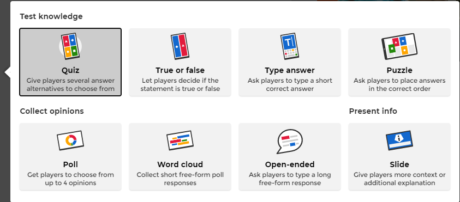
Reports & Analytics
Kahoot! Premium+ comes with a range of reporting features, which you can use to help create further Kahoots, assess knowledge and determine what content you may need to focus on in future. It is a powerful tool to help you keep track of students progress.
You can simply download the report and look at individual responses. Or, the report summary dashboard (screenshot below), shows at a quick glance which participants may need further help and shows the participants that don’t manage to finish. From this dashboard, it is also possible to create new kahoots quickly with the questions that students found most difficult or you can let players play again to see if they can improve their score.
You can access reports by logging in to Kahoot! and clicking on reports at the top of the page. From there, you can choose the report or summary you need.
In future, it will also be possible to combine reports and track progress over several Kahoots.
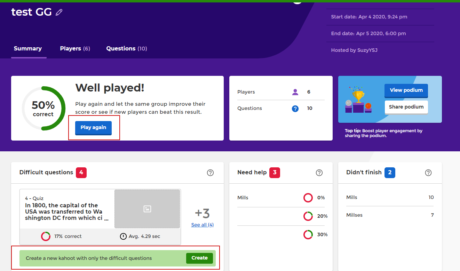
Premium+ Features
- – Play millions of community-made games by subject and level
- – Create basic games with multiple choice quiz questions
- – Choose from half a billion questions in our question bank
- – Create Kahoots up to 3x faster by reusing questions made by the community
- – Add images as answers and bring a new level of instruction
- – Drive deeper learning and promote accuracy with multi-select answers
- – Access millions of high-quality images in the image library
- – Use image reveal to change up the game and focus players
- – Add slides between questions to give players more info
- – Add polls to gather player feedback
- – Add puzzles to test deeper understanding
- – Mix different question types in one game
- – Add open-ended questions
- – Add word cloud questions
- – Edit premium ready-to-play games
- – Import slides from presentations to create interactive lessons
- – Save time by adding content to slide templates (coming soon)
- – Find ready-to-play games by renowned publishers (coming soon)
GUIDES
See our Kahoot! webpages for further information and examples
Or see the Kahoot! YouTube tutorials playlist for some helpful hints and tips.
Further Reading
Muhd Al-Aarifin Ismail et al. (2019) ‘Using Kahoot! as a formative assessment tool in medical education: a phenomenological study’, BMC Medical Education, 19(1), pp. 1–8. doi: 10.1186/s12909-019-1658-z.
Venkataramani, P. et al. (2019) ‘Student‐friendly methods of formative assessment in paediatrics’, Medical Education, 53(5), pp. 499–500. doi: 10.1111/medu.13860.
Wang, A. I. and Tahir, R. (2020) ‘The effect of using Kahoot! for learning – A literature review’, Computers & Education, 149. doi: 10.1016/j.compedu.2020.103818.

0 responses on "5 Days of Formative Assessment Day 4: Quizzing"