I recently attended the UCISA–DCG conference on digital capabilities, which took place from the 24th to 25th May in Southampton. This was my first conference as a TEL Assistant (with just a few weeks of TEL experience), so I was looking forward to meeting new people and learning as much as possible. The conference focused on student futures and equipping them to thrive in a digital era. I will tell you a bit about some of the sessions I attended on day one.
Building confidence for digital capabilities in evidenced based practice
The first speaker, Fiona Harvey, spoke about a pilot that has been running at Southampton University to develop student and staff digital capabilities. Student Champions were created to explore and develop skills and to look at digital literacy across the University. They support the University in developing digital literacy skills and raising awareness of different digital tools.
DigiBuds – a peer mentoring scheme to improve the digital confidence of students and staff
Next to speak was Osama Khan who reflected on students as partners at Southampton Solent University. The conference delegates took part in a real-time poll using www.menti.com and we were asked to identify three areas where students could be our partners. There was a clear consensus that students should have representation when universities are designing the curriculum. I found this really interesting. You can see from the picture which other areas were identified.
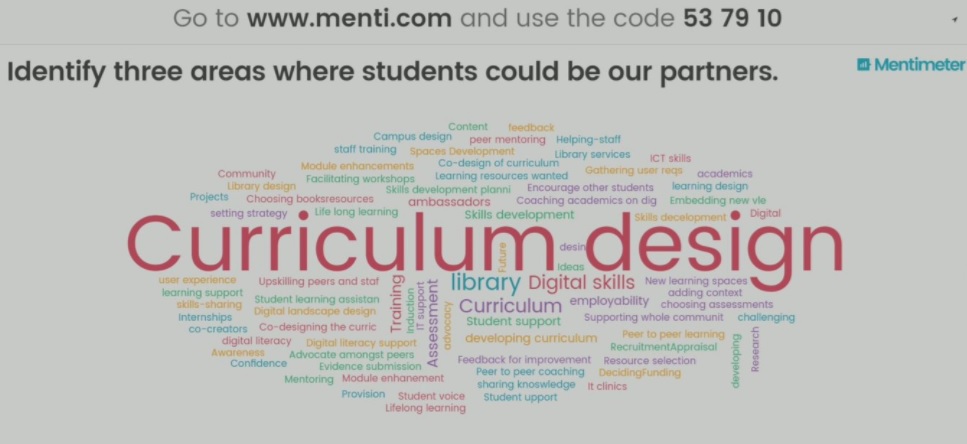
Another area where Southampton Solent University are using students as partners is in the adoption of the DigiBuds scheme. Fiona Cooksley who leads on the DigiBuds project spoke about its development. The DigiBuds scheme is a peer mentoring scheme, where students who are already digitally capable and confident would work as digital mentors to support students whose digital skills are not as advanced. The scheme also identified a requirement for staff support with digital skills. The DigiBuds support students and staff in regular help sessions in the library and online through the Virtual Learning Environment and Facebook. One of the benefits to having regular sessions in the library is that the DigiBuds are more visible to staff and students. As well as benefiting those who receive support, the DigiBuds themselves have gained transferable skills from the experience. It is a voluntary scheme that would give students employability skills and further opportunities to improve their digital skills, with peer mentoring support, digital strength training and using Lynda.com. The aim for the future is to have at least one DigiBud in each classroom. They would also like to involve more academic staff in collaborative projects.
Parallel sessions
Making a business case for digital literacy
After lunch, we went straight into the parallel sessions. I joined a very interactive workshop by Jane Secker and Jeni Brown, which looked at making a business case for digital literacy using the Student Ambassadors for Digital Literacy (SADL) initiative as an example. I learned that by creating a business plan for digital literacy, thinking through the costs and risks of not doing a project and looking at how it will affect the wider university and environment, you can create a justification for a project which focuses on more than the benefits for the students.
Developing digital capability at a distance
The next session I joined was about developing digital capability at a distance by Beccy Dresden. Beccy spoke about the challenges of developing digital capability in a distance learning context and offered some examples of how the Open University (OU) addresses these challenges. For example, the following slide shows what the OU did to tackle challenges surrounding issues with referencing.
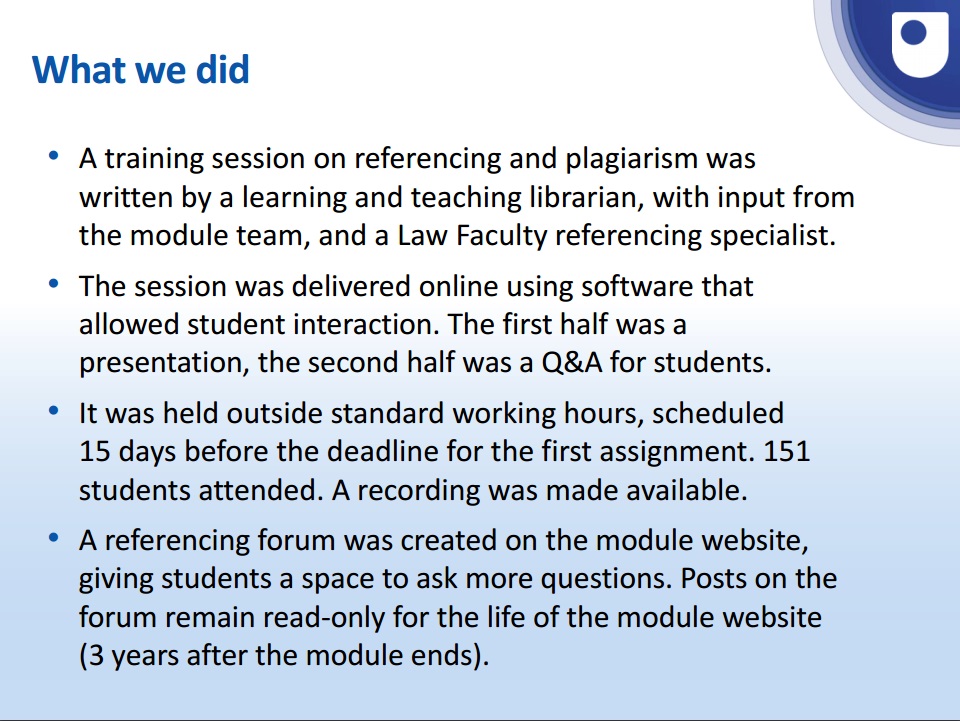
One thing I particularly liked was that the OU publishes the whole modular curriculum in various formats, making the course very inclusive.
They also survey the students and create quizzes about each module. For example, they would ask about the students’ expectations of the module and their digital capabilities. Once the answers are submitted, depending on the answers the student gives, an automated reply would be triggered with online help guides and screencasts etc. I really like this idea.
Digital Capabilities in action
I ended the day by attending a session about one of my favourite times of year, Christmas, and learned from Lorraine Barclay that we can all be successful if we all cheer people on. This was a good session to end the day on because it was about how two universities are enhancing digital capabilities at their institutions. Lorraine’s talk was about sharing best practice and enhancing digital capabilities via webinars at St Georges University and Chris Rowell’s presentation was a short evaluation of the 12 Apps of Christmas, a short CPD course (10 minutes per day) developed at Regents University. The course aims to show staff how they can use Apps in their teaching. Each App had a discussion board so staff could ask questions. The course starts with the technology and then looks at case studies and using the Apps in real life situations. It runs in the last week before students leave for their Christmas vacation so staff can try the Apps out on the students.
Learning Spaces at Southampton Solent University
On the second day of the conference, I went on a tour of the new teaching and learning building at Southampton Solent University, including a big red pod housing a lecture theatre. The new building aims to encourage creative, interactive and flexible ways of learning.
- All teaching spaces are enabled with lecture capture, so that lectures can be recorded and uploaded to the Virtual Learning Environment.
- Each classroom has height adjustable tables and a range of seating and table options.
- To encourage collaborative learning and relaxation, the University have a selection of social spaces, with power sockets for laptops and other devices.
- The artwork on the walls are produced by Southampton Solent University staff and students, which I found a really great idea.
- The furniture in each classroom can be re-arranged very easily.
- Charging sockets in the lecture theatre and other convenient places.
- Water fountains are available on each floor.
The conference was a great opportunity to see what other institutions ar
 e doing to enhance digital capabilities. I enjoyed my two days at the event. Huge thanks to UCISA-DCG and all the people that I met, making my first conference experience very memorable. I will never forget the big red pod. Thank you also to Southampton Solent University for hosting the event. I have learned a lot and will be looking into websites such as pathbrite.com, menti.com, Office Sway and a few Apps, including the Nearpod, Snapseed and Office Line App. Thank you for the recommendations. Lastly, I learned that you should never take a picture vertically with your mobile phone and it should always be in landscape.
e doing to enhance digital capabilities. I enjoyed my two days at the event. Huge thanks to UCISA-DCG and all the people that I met, making my first conference experience very memorable. I will never forget the big red pod. Thank you also to Southampton Solent University for hosting the event. I have learned a lot and will be looking into websites such as pathbrite.com, menti.com, Office Sway and a few Apps, including the Nearpod, Snapseed and Office Line App. Thank you for the recommendations. Lastly, I learned that you should never take a picture vertically with your mobile phone and it should always be in landscape.You can access the presentations and the video catalogue from the UCISA website. The #udigcap Twitter hashtag is still active and I would recommend giving it look. Here is the Storify of the event by Kerry Pinny.
If you have any questions or comments about any of the sessions I attended, or tools or technologies that I have mentioned, then please use the comments below, or contact TEL@yorksj.ac.uk.
Suzy

0 responses on "DCG Spotlight on Digital Capabilities: Student futures - equipping students to thrive in the digital era"