
A course format refers to the layout of your Moodle course. The default course format is the Topics Format. This means that when Moodle courses are activated each year, they are activated with this format.
We have installed a number of new course formats, which would allow you to present your information in different ways on Moodle. We are currently seeing an increasing number of staff using the Grid Layout, which is one of my favourites!
Collapsed Topics and Socialwall are the two new course formats that have recently been installed.
Collapsed Topics
The Collapsed Topics course format is similar to the Topics format except that all topics can be ‘toggled’ on and off. If you have a lot of resources within your Moodle course, the collapsed topics can make Moodle courses look cleaner and reduce the clutter. It can also help with that dreaded ‘scroll of death’.
Socialwall
The Socialwall format is similar to the social format with its use of a discussion forum and may best be suited for a programme page. This new course format offers a timeline where tutors and students may post and/or comment.
Tutors can:
- make different kinds of posts (Alerts, sticky post)
- attach activities to timeline-posts (via Drag and Drop)
- attach files and URLs to posts
- comment on posts and reply to comments
Students may:
- make standard posts
- attach resources (files or links) to posts
- comment on posts and reply to comments
NB: Do not change an existing course to the Socialwall format. While it is possible and will work, it will have undesirable results because of the way Socialwall puts all activities and files into Topic One (behind the scenes).
How to Change Course Formats in Moodle
The course format can be selected from the settings cog on the top right of your course under Edit settings. On the Edit settings page you can expand the course format and select the format you want from the drop down menu.
For more information on other Course Format options see Moodle Monday: Course Format
Which format do you currently use? Will you try another format for your Moodle site? Are there any course layouts that you would like to use? As ever, let us know in the comments.
Suzy

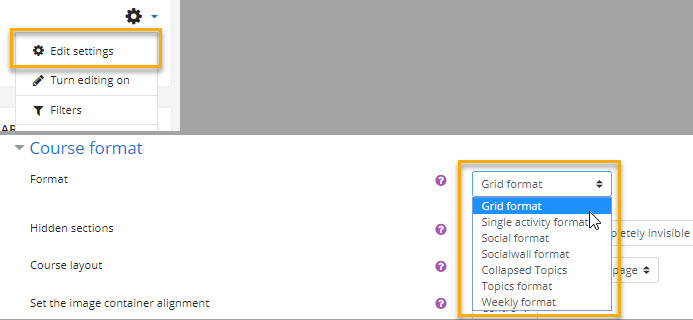
0 responses on "Moodle: Collapsed Topic and Socialwall Course Format"