Enrolment is the process of marking users as participants in a course, which includes both students and academics. At the same time users are usually give a role in the course which specifies what they are allowed to do.
Moodle provides a number of ways of managing course enrolment, including automatic enrolment, manual enrolment, self enrolment, and course meta links.
Automatic Enrolment
Student are automatically enrolled onto credit-bearing courses based on their enrolment information in SITS. If a student can’t access a course in Moodle then it is likely that they are either not enrolled in SITS or the module hasn’t yet been created by the tutor.
Manual Enrolment
Staff can enrol themselves onto any credit-bearing course for 2017/18 by using Moodle Modules, advice on how to do this can be found in our blog post on Creating Moodle Courses for 2017/18.
Staff and students can also be manually enrolled onto courses by tutors or administrators for that course, and this is quite common for non-credit-bearing courses, or courses from previous academic years – if you need access to any of these courses then please contact either the module leader or administrator.
T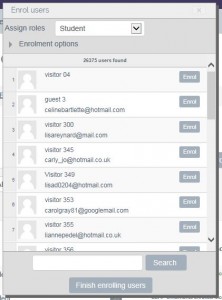 o manually enrol users:
o manually enrol users:
- Go to Administration > Course administration > Users > Enrolled users
- Click the ‘Enrol users’ button at the top right or bottom left of the page
- Use the ‘Assign roles’ dropdown if you wish to change the role.
- Browse or search for the user (Note that when searching for users, exact matches are listed first)
- Click the Enrol button opposite the user. The user will indent in the list and the enrol button will disappear, indicating that the user is enrolled.
- When you have finished, click the ‘Finish enrolling users’ button (or simply close the enrol users box)
The user will then appear in the list of enrolled users.
Self Enrolment
Self enrolment is the method whereby users can choose to enrol themselves into a course, either immediately by clicking “enrol me in this course” or by typing in an enrolment key they have been given. This can be useful for allowing students to sign-up to certain non-credit-bearing courses. You can find out more about self enrolment at Moodle Docs.
Course Meta Link
A Course meta link makes it possible for one course, called a metacourse, to bring in enrolments from other courses. This can be particularly useful for enrolling students onto non-credit courses, based on their enrolment on another course. You can find out more about course meta links at Moodle Docs.
For help, information and advice about using Moodle for teaching, learning and assessment then please contact TEL@yorksj.ac.uk.
Phil

0 responses on "Moodle: Enrolling Users"