
We hope you’ve enjoyed our 5 days of video creation series and learnt some useful tips on each of the days.
To wrap up, we have some top tips and resources for you.
Top Tips for Creating Videos
– Check your sound quality before you record the whole resource.
– Try to face towards the main light source in the room where you are recording (if you decide to use a webcam).
– Plan ahead. Write a script or ensure that you know exactly what you want to say at each point in your video.
– Think accessibility! Make sure you make use of the auto generation of captions in Stream by making sure a language is selected.
– If you can go a step further and provide a script to students, even better.
– Don’t add too much text to slides but instead try to select images that complement what you are saying.
– Keep it simple! Use a tool your feel comfortable with and try to keep editing to a minimum if you have to do any.
Also see these handy tips on teaching from home, from Kyungmee Lee, Lecturer in Technology Enhanced Learning at the University of Lancaster.
From our Technical Specialist Services Team, check out this excellent guide to guerilla film-making. It focuses on recording video content from your phone – proving that even with minimal equipment, you can create useful resources for your students. The team also recommends this useful infographic with 8 beginner tips for making professional looking videos.
See our captions guide for more information on the different options around adding captions and subtitles.
Have a look at our Creating Video Content at Home web page and our Audio and Video Creation web page for more information on different types of videos you might be able to make use of in your teaching.
Further Reading
You might find some of the following resources helpful to read.
Henrik Bregnhøj et al. (2017) ‘The Use of Videos in Teaching – Some Experiences From the University of Copenhagen’, Læring og Medier, 10(16). Available at: https://search.ebscohost.com/login.aspx?direct=true&db=edsdoj&AN=edsdoj.9e135ebe5f3434aafa84fa378fb1a52&site=eds-live&scope=site
Hodges, A. (2019) 5 Innovative Techniques for Creating Online Video Lectures. Available at: https://blog.coursera.org/5-innovative-techniques-for-creating-online-video-lectures/
Mayer, R. (2014). Introduction to Multimedia Learning. In R. Mayer (Ed.), The Cambridge Handbook of Multimedia Learning (Cambridge Handbooks in Psychology, pp. 1-24). Cambridge: Cambridge University Press. doi:10.1017/CBO9781139547369.002
Roberts, David. (2017). The Engagement Agenda, Multimedia Learning and the use of images in HE lecturing: Or, how to end Death by PowerPoint. Journal of Further and Higher Education. 10.1080/0309877X.2017.1332356.
Online Courses
You might also find some of these external courses useful to dip into as you prepare for next semester.
How to Create Great Online Content – Futurelearn course provided by University of Leeds and the Institute of Coding
The Online Educator: People and Pedagogy – Futurelearn course provided by The Open University
Learning to Teach Online – Coursera course provided by The University of New South Wales
Getting Interactive: Practical Teaching with Technology – Coursera MOOC provided by University of London and Bloomsbury Learning Exchange
Remember
If you’re feeling overwhelmed by the options, pick the tool you feel the most comfortable with. All of the tools we have looked at during this weekly series will enable you to make effective resources for students so whichever you choose will be fine. Focus on learning how to use that tool by using the training resources and guides on the Creating Video Content at Home web page.
Book a 1-1 or small group session with the TEL team if you need further training or support.
You might find this chart helpful as it summarises some of the differences between Media Library, Stream and Screencast-O-Matic:
Thank you for following our blog posts this week. Next month, we’ll be running a series on getting started for the next academic year. If you’d like to recommend a topic for our ‘5 days’ series, please post on the Online Learning and Teaching Support Team space or email us at tel@yorksj.ac.uk.
Have a lovely weekend!
Jo

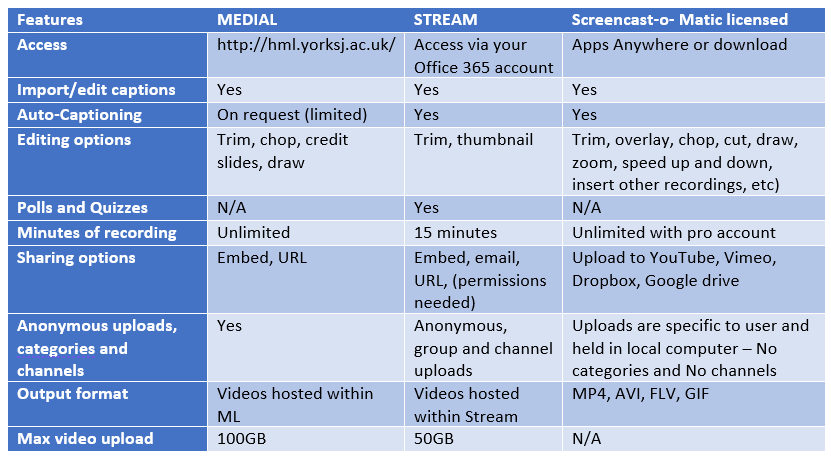
0 responses on "Top Takeaways from our 5 Days of Video Creation Series"