
As well as using Mentimeter for feedback during a live presentation session, you may want your participants to have more time to think about their answers, so sending out a Mentimeter after a session, or even before a session, is an ideal option.
You can even use it for sending out quizzes or surveys, anytime.
Quick Forms
Quick Forms is a Mentimeter question type that enables facilitators to collect information from their audience to analyse in an excel export after the presentation is over, or even if you have not given a presentation, and you just want to collect some feedback, or do a quiz.
It may be useful to have a Quick Forms type question at the beginning so that you can collect different types of data before you start the quiz/ feedback / survey. You can use different field types – short text, email, pick one, pick many, date.
Examples of Quick Form question are name, email address, programme name etc.
Add in some further questions now and make sure that the Presentation Pace is controlled by the ‘Audience’ rather than the presenter (so that the audience can answer at their own pace and decide the time when to respond).
Finally share the ‘Voting link’ with your audience.
How do I see the results?
You will be able to export the results to a MS Excel spreadsheet.
Please refer to our guide Creating a Mentimeter Quick Form for more information.
If you would like to know more about Mentimeter, please visit our web page: https://tel.yorksj.ac.uk/mentimeter/

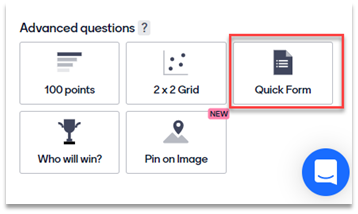
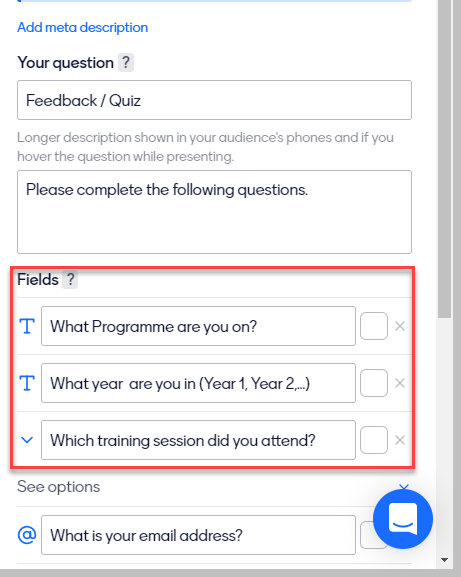
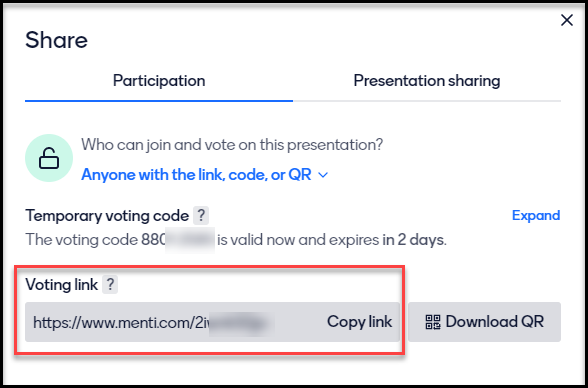
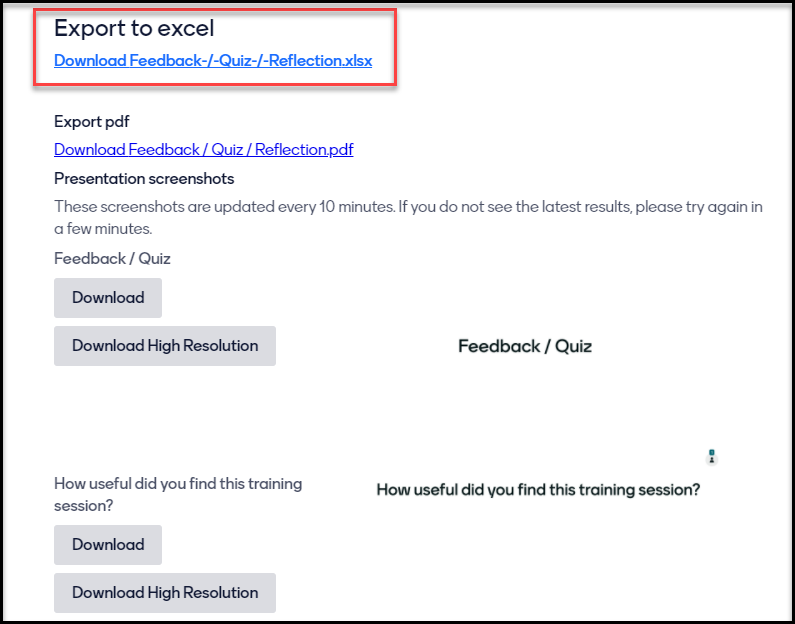
0 responses on "Use Mentimeter to Collect Feedback...anytime"